
As of May 21, Google Marketing LIVE 2024
Google Ads has revealed new features to enhance Performance Max campaigns, which is great news for advertisers.
These enhancements provide more control, deeper performance insights, and improved campaign optimization capabilities.Performance Max campaigns, introduced last year, empower advertisers to reach a broader audience across Google’s entire network of channels, including Search, Display, YouTube, Gmail, and Discover.
The latest update introduces placement reporting and exclusions for YouTube videos, giving advertisers more precise control to customize their campaigns by specifying where their ads appear on YouTube.This allows them to exclude placements that don’t align with their target audience or brand messaging.
Additionally, asset-level reporting provides advertisers with a more thorough understanding of how individual campaign assets perform, enabling them to identify the most successful elements and optimize their creatives accordingly.
In conclusion, these new features provide advertisers with greater control, deeper performance insights, and improved campaign optimization for Performance Max campaigns, resulting in more efficient ad delivery, a broader reach, and ultimately, a stronger return on ad spend.
Performance max campaigns have taken the whole PPC advertising by storm.
Marketers have found difficulty in managing this campaign making them look for answers to the question of “How to Optimize Performance Max Campaigns?”
In current times, the landscape has undergone a massive paradigm shift, challenging traditional approaches to Google Ads campaign management.
This shift has compelled all digital marketing and PPC advertisers to contemplate its functioning.
Explore the transformative era with our Performance Max guide, navigating the evolving terrain of advertising strategies.
What is Performance Max Campaign in Google Ads?
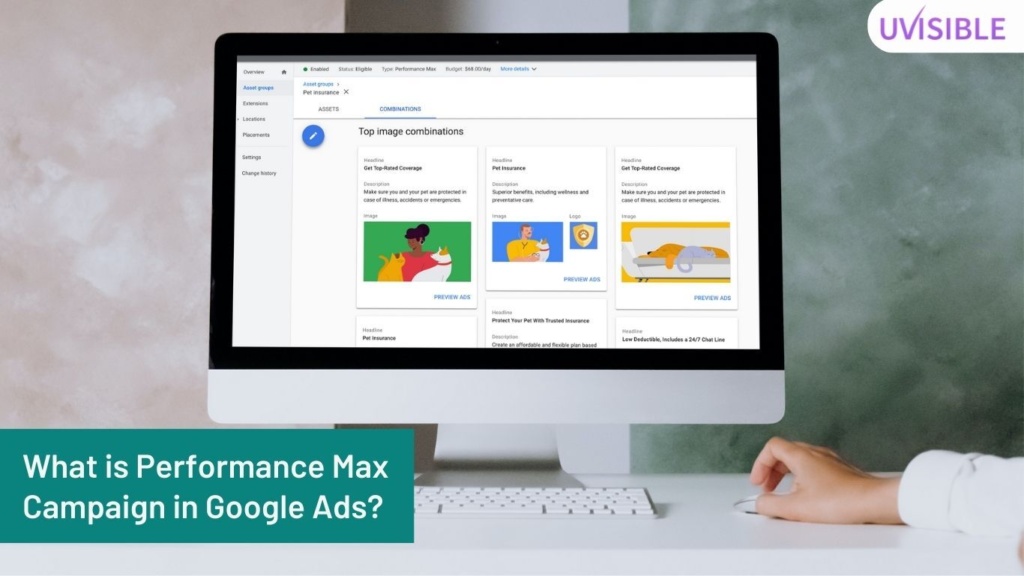
Introduced in 2021, performance max campaigns are a new Google Ads campaign type that allows marketers to run advertisements across several Google sites, including Search, Display, YouTube, and Explore.
Machine learning algorithms are used in these campaigns to automatically optimize ad placements, bidding methods, and creative assets depending on the advertiser’s goals, such as increasing conversions, leads, or website traffic.
Performance Max campaigns have drastically transformed Google Ads campaign management by easing the process of generating and administering many ads across multiple platforms.
Advertisers may utilize a single performance max campaign to target audiences across numerous channels, and the platform automatically optimizes bids and creative assets to achieve the required results.
One of the primary advantages of performance max campaigns is their capacity to increase campaign performance by leveraging machine learning.
Such algorithms can discover the most successful ad placements and bidding methods for each user by evaluating a wide variety of data points, including user behavior, demographics, and ad performance metrics, leading to improved campaign outcomes and higher ROI for advertisers.
Lastly, because of their capacity to deliver results across numerous Google domains, these campaigns have generated a lot of discussion in the advertising business.
Performance Max campaigns provide a strong and cost-effective approach for advertisers to reach their target audiences and achieve their campaign goals by using the power of Google’s huge user base and superior machine-learning capabilities.
Also Read: Demand Gen Google Ads
Want to Scale your Business with PMax Campaign?
Benefits of Performance Max Campaigns
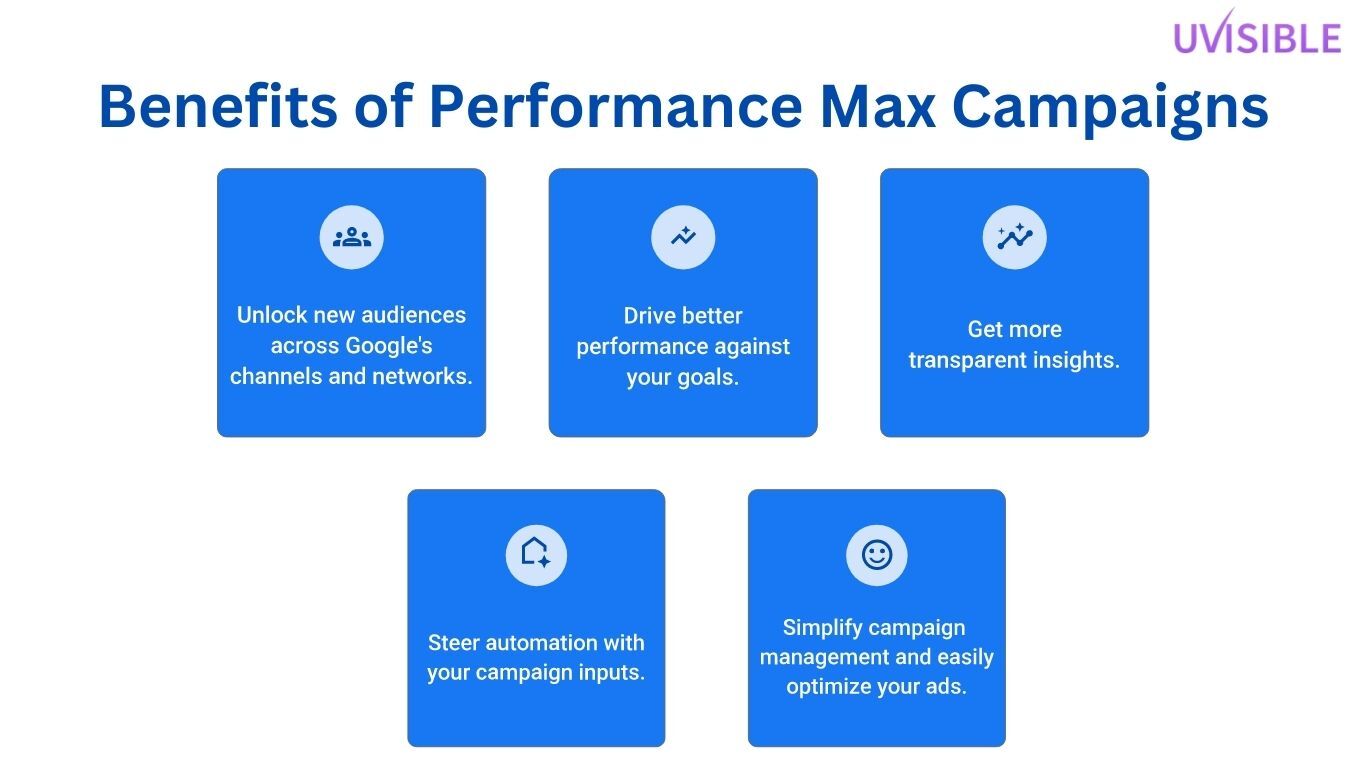
Performance Max campaigns are an important part of any digital advertising strategy, offering several benefits to businesses.
Here are some of the key benefits of Performance Max campaigns highlighting their importance:
- Reach a Wider Audience
Performance Max campaigns allow businesses to reach a wider audience across multiple Google properties, including Search, Display, YouTube, and Discover.
Thus, it significantly increases the scope for cross-platform marketing.
- Optimize for Conversions
Performance Max campaigns are designed to optimize for conversions using machine learning algorithms, ensuring that your ads are shown to users who are most likely to take the desired action.
- Save Time
Traditional campaigns take more time and effort to set up and administer than performance max campaigns.
Marketers may develop a single campaign and delegate optimization to Google’s machine learning algorithms, saving time and costs.
- Increased Efficiency
Performance max campaigns improve ad placements, using machine learning algorithms, resulting in greater efficiency.
This implies that advertisers may reach their target demographic more successfully and spend their advertising money more wisely.
- Increased Reach
With Performance Max campaigns, businesses can reach more potential customers across multiple Google properties, increasing brand awareness and exposure.
- Improved Performance
Optimizing ad placements using real-time data and user behavior, this campaign results in improved performance.
Advertisers may expect increased click-through rates, conversions, and, eventually, a higher ROI.
- Streamlined Ad Creation
Performance Max campaigns allow businesses to create a single campaign that runs across multiple outsource Google ads properties, making ad creation and management more efficient and streamlined.
- Better Targeting
Every product or service has a distinct target demographic, and Performance Max campaigns assist in identifying them.
These advertisements are shown to viewers according to their preferences, selections, and demand.
It employs a component of artificial intelligence called real-time understanding to search the audience depending on customer intent.
So, it assures that the appropriate audience is viewing your advertisement.
Unlocking audience segmentation yields rapid clicks and conversions in the end.
This makes Performance Max campaigns the most effective advertising campaign for achieving corporate goals.
- Effectively and Creatively Designing Campaigns
With the support of Google Ads Performance Max campaigns, you may conduct ads with more focused creativity.
With your audience’s understanding, you may explore different creative angles to give better adverts to your existing clients.
Among these creative assets include:
- Text
- Images
- Graphics
- Feedback
It encourages your existing consumers to go the additional mile for you by demonstrating that you care about them.
Similarly, you may use GA4’s combo reports to discover which assets work well for future concepts.
It is more vital to keep existing clients than to acquire new ones.
As a result, Google Ads Performance Max campaigns assist you in creating creative ads that keep your audience interested.
- Leveraging First-Party Data for Cost-Effective PMax Campaign Optimization
To guarantee that your Performance Max ads are effective, you must give Google the correct inputs and well-stated targets.
While AI is useful, it is advised that you use first-party data, such as a list of actual consumers, to increase targeting precision.
By giving Google this vital data, you may be able to save or conserve a significant amount of money on advertising while attaining better results.
Hence, instead of relying just on AI, leverage your customer data to supercharge your Performance Max campaigns and maximize your ad budget.
Performance Max Campaigns Best Practices
- Define Your Campaign Goals
Before setting up a Performance Max campaign, it’s important to define your campaign goals.
From the options of driving more website traffic, increasing conversions, or boosting brand awareness, you have to be very particular about them or you may lose some bucks.
However, defining your goals will help you choose the right targeting settings, ad formats, and bidding strategies.
- Understand Your Target Audience
To create effective Performance Max campaigns, it’s important to understand your target audience.
Use Google Analytics or any other newest SEO software to gather information about your audience’s interests, demographics, and online behavior.
This will help you create more relevant ads and target the right users.
- Choose the Right Ad Format
Performance Max campaigns offer a range of ad formats, including responsive display ads, Discovery ads, and YouTube ads.
Choose the ad format that best aligns with your campaign goals and target audience.
- Set Up Conversion Tracking
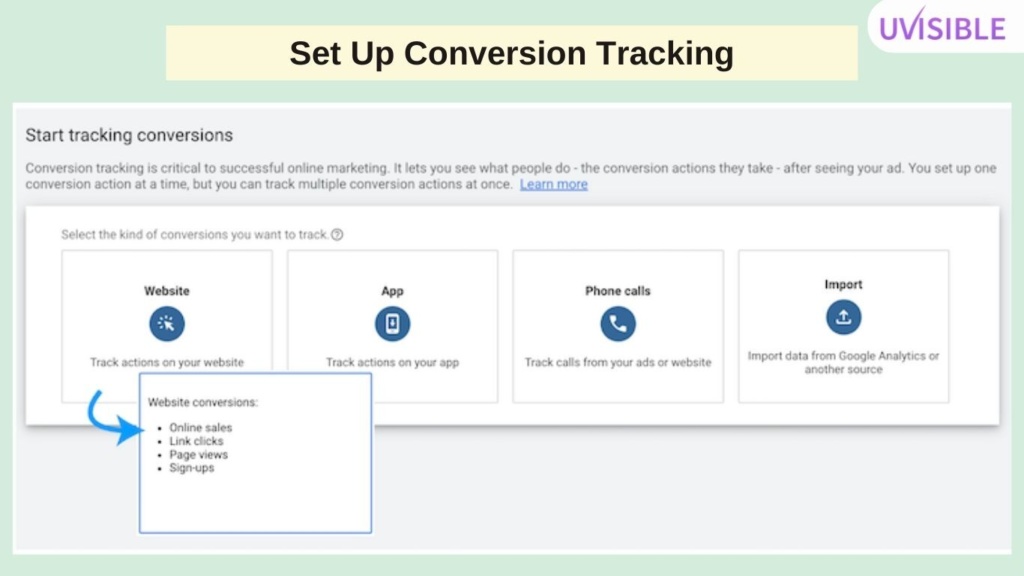
To optimize your Performance Max campaigns, it’s important to set up conversion tracking.
This will allow you to track the actions users take after clicking on your ads, such as filling out a form or making a purchase.
Use this data to optimize your targeting and bidding strategies.
- Utilize Automated Bidding Strategies
Performance Max campaigns use machine learning algorithms to optimize bidding and ad delivery.
Use automated bidding strategies, such as Target CPA or Target ROAS, to maximize your campaign’s performance.
- Monitor Performance Regularly

To ensure that your Performance Max campaigns are delivering the desired results, it’s important to monitor performance regularly.
Use Google Ads reporting tools to track key metrics, such as click-through rate, conversion rate, and cost per conversion.
Use this data to make informed decisions about targeting, ad formats, and bidding strategies.
- Optimize Conversions with Final URL Expansion
Enable the default Final URL expansion feature to enhance ad visibility on relevant search queries.
Benefit from dynamic headline customization and increased exposure to conversion-driving searches.
- Diversify Creative Assets for Impactful Ads
Create themed asset groups for unified messaging.
Add a variety of text, image, and video assets, including different image sizes, for more ad formats.
Include a video asset, or let Performance Max generate one, and use additional assets like site links and callouts.
- Harness Audience Signals for Effective Targeting
Provide audience signals for faster campaign optimization.
Include lower-funnel segments like Customer Match and website visitors for better targeting accuracy and the discovery of new converting audiences.
- Evaluate and Optimize Campaign Performance
Focus on relevant metrics based on your bid strategy.
Account for conversion delays and compare performance before and after adding Performance Max.
Monitor alerts, utilize asset reporting, and explore optimization scores and explanations for insights and improvements.
- Extract Valuable Insights for Strategic Enhancement
Leverage the Insights page to uncover performance influencers like top audiences and search themes.
Apply these insights to refine your campaign strategy and extend them to broader business and marketing endeavors.
By following these Performance Max campaign best practices, businesses can create more effective and efficient campaigns that deliver better results.
If, you are still finding difficulty with your Performance Max Campaigns and are Unable to Receive the Growth and Leads you Desire!
Hire Uvisible as your PPC Agency India and Experience the True Power of the PMax Campaign Optimization.
How to Optimize Performance Max Campaigns?
- Optimize Ad Creatives or Assets Groups
Creating compelling and engaging ad creatives or asset groups as it is essential for optimizing Performance Max campaigns.
The more assets you add, the more likely it is that an ad will be eligible to run across all categories of inventory.
Test different ad formats, headlines, images, and copy to determine what works best for your target audience.
Use responsive ads to automatically adjust the size and format of your ads to fit different placements.
- Optimize Landing Pages
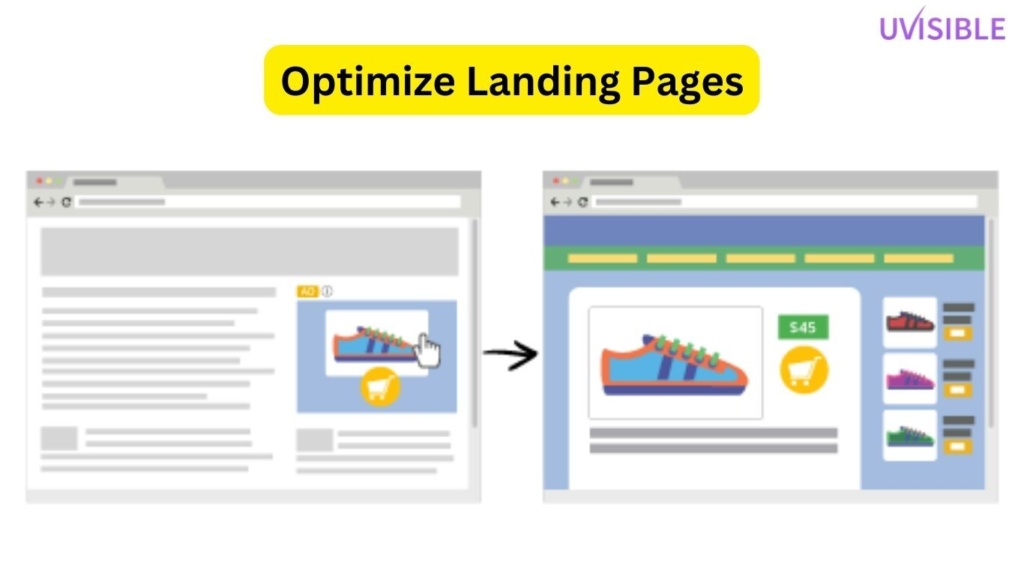
Landing pages play a critical role in the success of Performance Max campaigns.
Ensure that your landing pages are optimized for the user experience, load quickly, and are mobile-friendly.
Use clear calls to action and ensure that the messaging and design of your landing pages align with your ad creatives.
Moreover, PMax activates URL expansion by default.
This function enables Google Ads to send consumers to landing sites other than your final destination, much like Dynamic Ads.
NOTE* Turn off this function if it would stop you from achieving what you desire.
- Refine Audience Targeting Settings
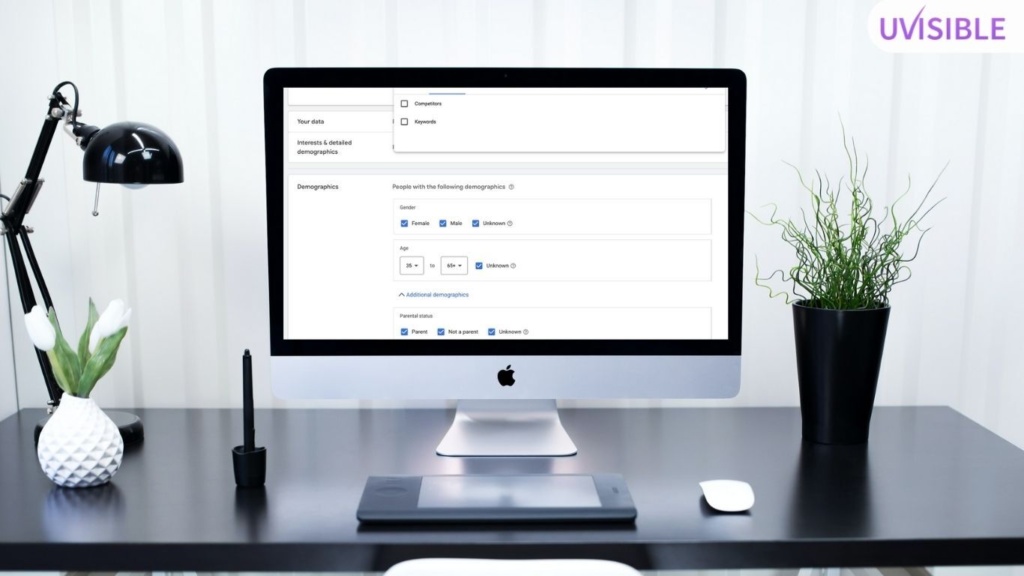
Refining your targeting settings can help improve the working of your Performance Max campaigns.
Use audience targeting to reach users who are most likely to be interested in your products or services.
Refine your targeting settings based on the following to ensure that your ads are shown to the right users.
- Location
- Demographics
- Interests
- Behaviors
Use audience signals like website behavior, app activity, and offline activity to create custom audiences that are more likely to convert.
These signals can help you target people who have shown interest in your product or service.
PMax campaign optimization for conversions rather than clicks or impressions.
This will help you reach people who are more likely to take the desired action, whether that’s making a purchase or filling out a form.
- Analyze Performance Data

Analyzing performance data is essential for optimizing Performance Max campaigns.
Use Google Ads reporting tools to track key metrics such as click-through rate, conversion rate, and cost per conversion.
Use this data to identify areas for improvement and make informed decisions about targeting, ad creatives, and bidding strategies.
Also, use campaign exclusions which will increase the effectiveness of your campaign.
Exclude keywords, and implement negative keywords to avoid wasting money on unnecessary queries.
You can also exclude current clients so that the primary goal of your Performance Max campaign is acquiring new clients is accomplished.
During campaign setup, select the “Only bid for new clients” checkbox.
- Implement the Right Bid Adjustments
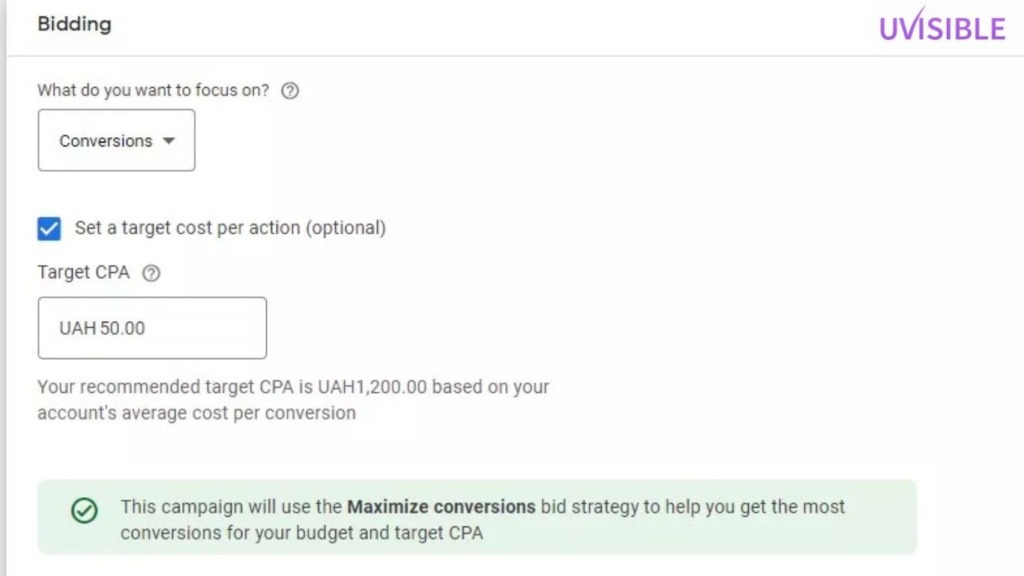
Implementing bid adjustments can help improve the performance of your Performance Max campaigns.
Use bid adjustments to adjust bids based on device type, location, and other factors that may impact performance.
Experiment with different bid adjustments to determine what works best for your campaign.
- Use Ad Extensions
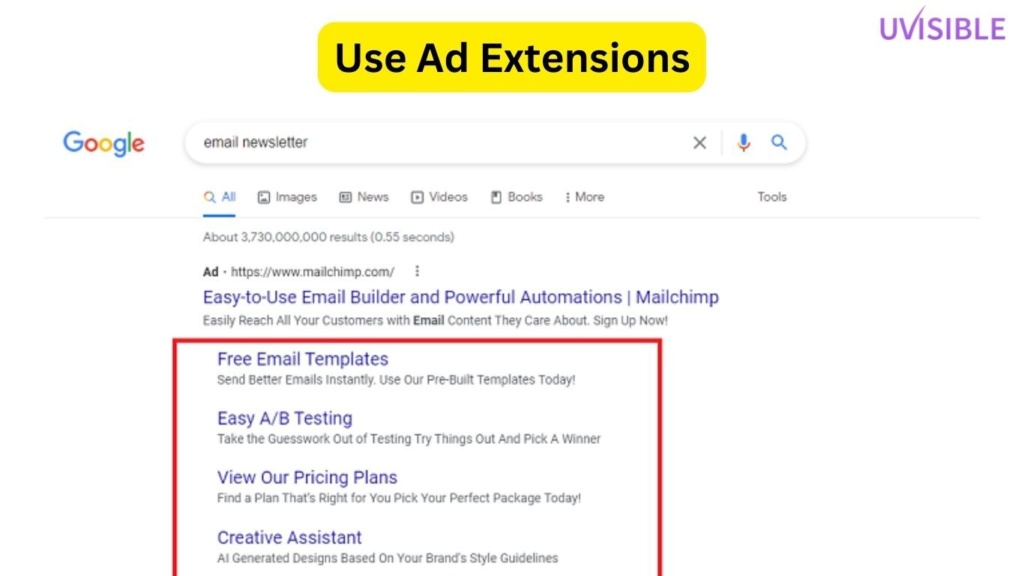
Ad extensions are additional pieces of information that can be added to your ads to make them more informative and engaging to potential customers.
By utilizing ad extensions in your Performance Max campaigns, you can further optimize your ad performance and improve your chances of converting users.
Here are some ad extensions that you can use to optimize your Performance Max campaigns:
- Sitelink Extensions
These allow you to add additional links to your ad, directing users to specific pages on your website.
This can help increase the chances of conversion by providing users with more relevant information.
- Callout Extensions
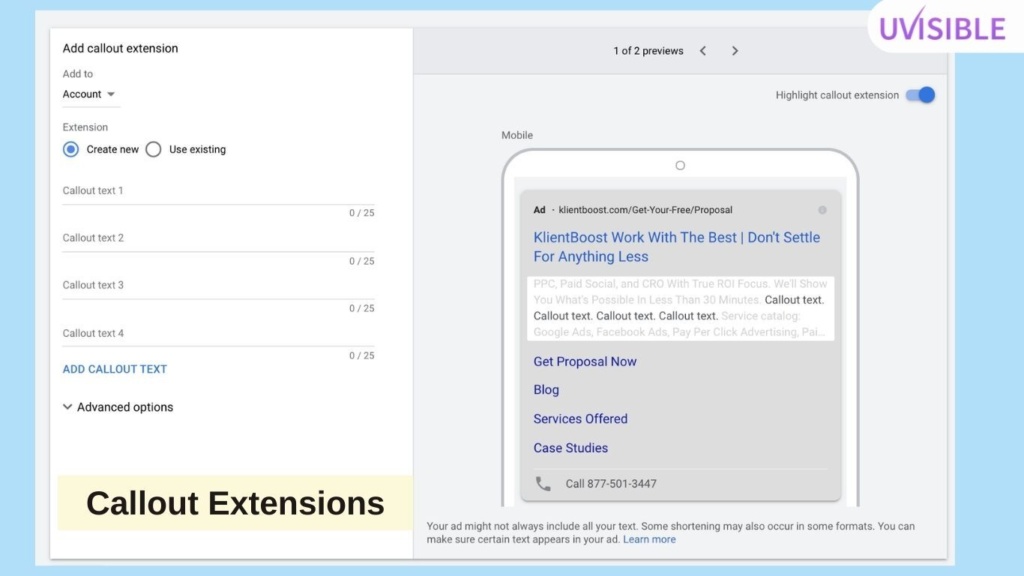
These are short snippets of text that can be added to your ad to highlight specific benefits or features of your product or service.
They can help make your ad more appealing and informative to potential customers.
- Location extensions
If you have a physical storefront or an office, location extensions can help potential customers find your business by showing your address, phone number, and directions to your location.
- Promotion Extensions
These can be used to highlight special offers or promotions that you are currently running.
This can help incentivize potential customers to convert by providing them with a reason to take action.
- App Extensions
If you have a mobile app, app extensions can be used to promote it directly within your ad. This can help drive app downloads and increase overall conversions.
By utilizing these ad extensions in your Performance Max campaigns, you can optimize your ad performance and increase your chances of converting potential customers.
Remember to regularly review and adjust your ad extensions based on performance data to ensure that you are getting the best possible results from your performance max campaigns.
Performance Max vs. Smart Campaigns
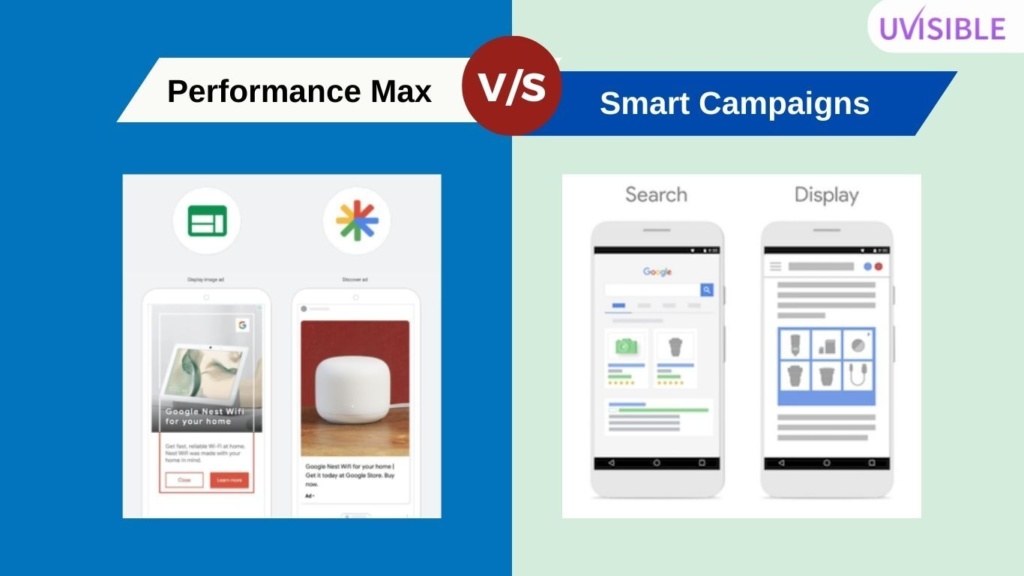
Since the arrival of Performance Max campaigns, marketing professionals have looked confused between Performance Max and Smart Campaigns.
To provide a better understanding we have highlighted the differences between Performance Max vs. Smart Campaigns. Do have a look!
- Ad Formats
Performance Max campaigns can use a variety of ad formats, including search, display, video, and more. Smart Campaigns are limited to text and image ads.
- Targeting
Performance Max campaigns use advanced targeting options and machine learning to reach a wider and more diverse audience, while Smart Campaigns are designed for small businesses with limited budgets and use simple targeting options.
- Budget
Performance Max campaigns have a higher budget requirement than Smart Campaigns.
- Automation
Performance Max campaigns are highly automated, using machine learning to optimize bids, targeting, and ad placement.
Smart Campaigns also use automation but to a lesser extent.
Advantages and Disadvantages of Performance Max vs. Smart Campaigns
Performance Max
Advantages
- Ability to use a variety of ad formats.
- Advanced targeting options and machine learning to reach a wider audience.
- Highly automated and optimized for conversions.
- This can potentially lead to higher ROI and revenue.
Disadvantages
- Higher budget requirement.
- May not be suitable for small businesses with limited budgets.
- May require more time and expertise to set up and manage effectively.
Smart Campaigns
Advantages
- Designed for small businesses with limited budgets.
- Easy to set up and manage, even for beginners.
- Uses automation to optimize ads and targeting.
- This can potentially lead to more website visits and phone calls.
Disadvantages
- Limited to text and image ads.
- Limited targeting options.
- May not be suitable for larger businesses with more complex advertising needs.
- May not be as effective at driving high-quality leads or conversions.
Not Sure! Which Campaign Type is Best for Your Business?

The best campaign type for your business will depend on your specific needs, goals, and budget.
Here are some things to consider when choosing between Performance Max vs. Smart Campaigns:
- Budget
If you have a limited budget, Smart Campaigns may be a better option.
However, if you have a larger budget and are looking to reach a wider audience, Performance Max may be a better fit.
- Ad Formats
If you want to use a variety of ad formats, such as video or display ads, Performance Max is the better option.
However, if you only need text or image ads, Smart Campaigns may be sufficient.
- Targeting
If you have a complex target audience or want to use advanced targeting options, Performance Max may be the better choice.
Moreover, if you have a simpler target audience, Smart Campaigns may be sufficient.
- Expertise
If you have experience with Google Ads and want to take a more hands-on approach while managing your campaigns, Performance Max may be a better fit.
But, if you’re a beginner or don’t have much experience with Google Ads, Smart Campaigns may be a better option.
Thus, both Performance Max vs. Smart Campaigns has their advantages and disadvantages.
The best choice for your business will depend on your specific needs and goals.
It’s always a good idea to consult with a Google Ads expert or agency to help you make the right decision.
So, without wasting any more time, CONTACT Us NOW! One of the Top Pay Per Click Agencies for all your PPC Services and Needs.
How to Create A Performance Max Campaign on Google Ads: A Step-by-Step Guide
- Choose your Campaign Objective
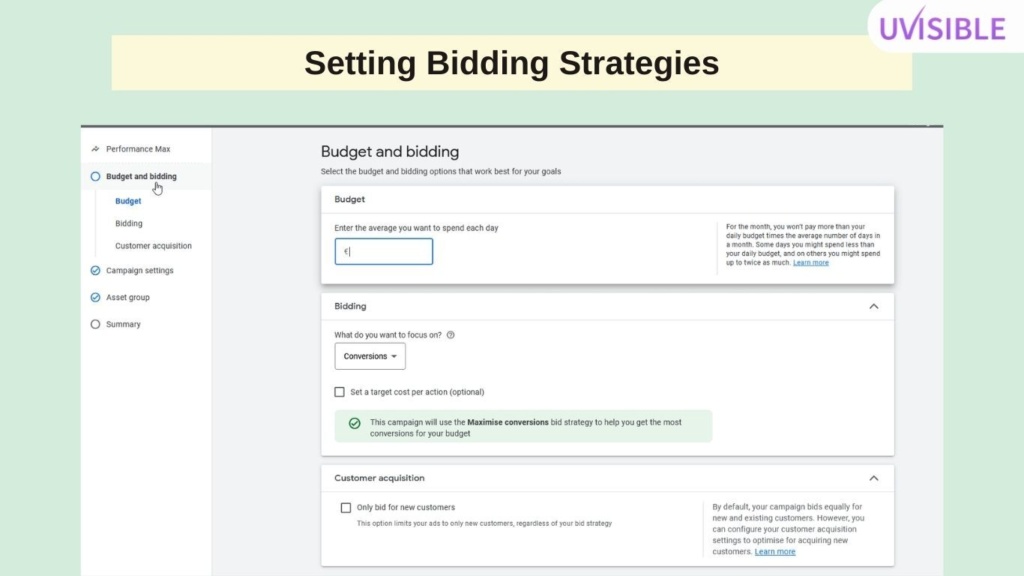
Google Ads Performance Max guide campaigns include a choice of campaign objectives to assist marketers to reach their marketing objectives.
Below are the current campaign objectives available in Performance Max campaigns:
- Website Conversions: This objective is designed to drive more conversions on your website, such as purchases or sign-ups.
- Leads: This objective helps you generate more leads for your business, such as form submissions or phone calls.
- App Installs: This objective is aimed at driving more app installs for your mobile app.
- Product Sales: This objective is designed to help you sell more products online.
- Store Visits: This objective is aimed at driving more foot traffic to your physical store locations.
- Brand Awareness & Reach: This objective helps you increase the reach and awareness of your brand.
- Local Campaigns: This objective is designed to drive more calls and visits to your physical store locations in a specific geographic area.
- Set Up Conversion Tracking
To ensure accurate tracking of conversions, set up conversion tracking on your website or app.
This will allow you to track important metrics like conversion rate and cost per conversion.
- Select your Campaign Settings and Type
Choose your campaign settings, including campaign type, budget, and targeting options.
Performance Max campaigns have advanced targeting options, so make sure to select the ones that are most relevant to your business.
- Choose your Ad Formats
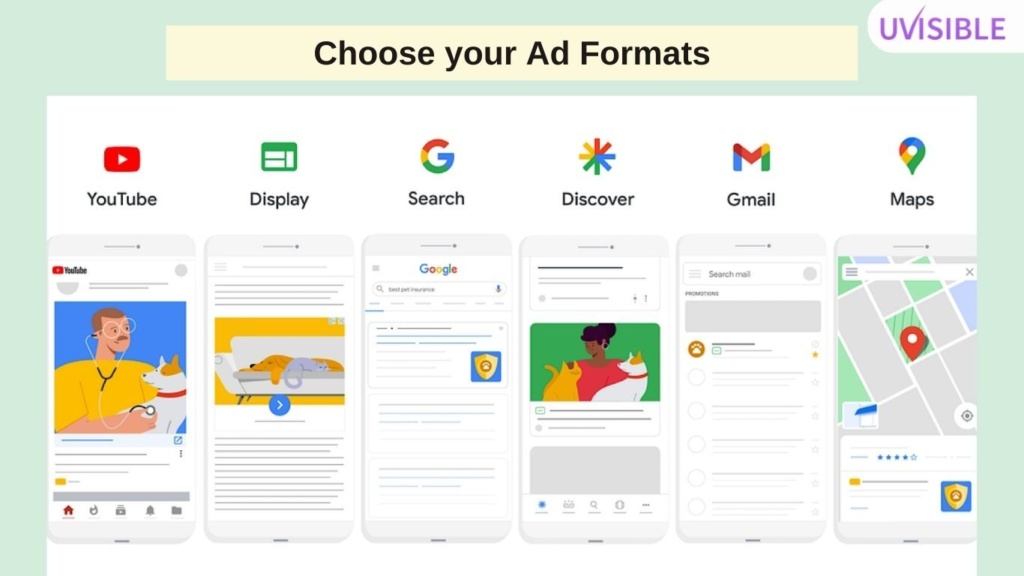
Google Ads Performance Max guide campaigns enable several ad formats that might help you reach your target audience and meet your marketing objectives.
The following are the current ad types available in Performance Max campaigns:
- Responsive Display Ads: These are customizable ads that automatically adjust their size, appearance, and format to fit the available ad space. They can include a mix of images, videos, text, and logos.
- YouTube Ads: These are ads that appear on YouTube videos and can be in various formats such as skippable video ads, non-skippable video ads, bumper ads, and discovery ads.
- Discovery Ads: These are native ads that appear in Google’s Discover feed, which is a personalized feed of content that appears on mobile devices in the Google app, on the Google homepage, and on Google Discover partners’ websites.
- Search Ads: These are text ads that appear at the top and bottom of Google search results pages, based on the keywords you select.
- App Ads: These are ads that appear in other mobile apps and can encourage users to install or engage with your app.
- Creating Ad Groups and Ad Creative

- Create Ad Groups: Divide your Performance Max campaign into ad groups based on your target audience and ad format.
- Create Ad Creative: Develop ad creative that is visually appealing, relevant to your target audience, and includes a clear call-to-action. Use multiple variations of your ad creative to A/B test and optimize performance.
- Include Relevant Keywords: Use relevant keywords in your ad creative and landing pages to improve ad relevancy and quality score.
- Setting Bidding Strategies
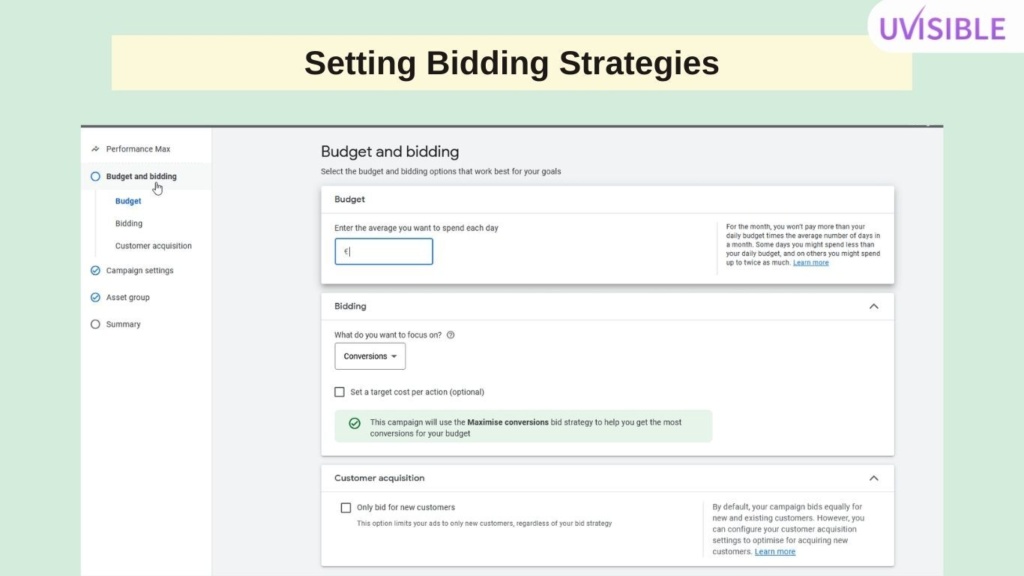
A Performance Max campaign’s bid strategy and budget should be in line with your overall business goals. The following are the primary options:
- Conversion Value: This method is best suited if you want to optimize conversions with varying monetary values for your firm.
- Conversions: Use this technique if you want to maximize conversions and they all have roughly the same worth for your firm.
If it would help you better assess your marketing efforts, you may also include a cost per action (CPA) or return on ad spend (ROAS) objective.
As a starting point, you might utilise the average CPA or ROAS from the previous 30 days in other campaigns.
Based on your account history, the campaign may propose a goal amount, but you may alter it if you like.
Performance Max will have budget and target estimates available soon to assist you with this stage.
Furthermore, Performance Max campaigns also use machine learning to optimize bids, so as a marketer you have to be quite explicit while choosing the “Maximize Conversions” or “Target CPA” bidding strategies.
- Focussing on Additional Campaign Settings
You must then choose the following options:
- Your campaign’s location and language.
- The schedule and dates.
- The template for tracking.
- The URL suffix is at the end. Google Adwords suggests allowing end URL expansion to broaden the coverage on relevant search searches. This functionality allows you to appear in other searches and perhaps generate conversions.
- The account-level negative keywords.
- Utilizing Group of Assets for Better Engagement
The quality and diversity of your creatives, like with all Google Ads campaigns, are critical to the success of your campaign.
A group of assets, similar to ad groups in other types of campaigns, may be created in Performance Max to handle multiple creatives.
The ultimate URL or landing page, photos, logos, videos, titles and descriptions, and a call to action are all part of a group of assets.
You may establish several asset groups connected with a single theme to optimize your marketing.
You may add photographs from your system, select assets from past campaigns, or pull them from your website or YouTube channel.
If you don’t have any videos, Performance Max can produce one for you using your materials.
Performance Max’s automation tools automatically organize materials based on available formats that fit your conversion goals.
The more assets you have, the more ad types will be included in the campaign, making it more enticing and engaging to users.
Furthermore, this will provide more opportunities for automation and machine learning to produce better combinations.
- Define your Audience
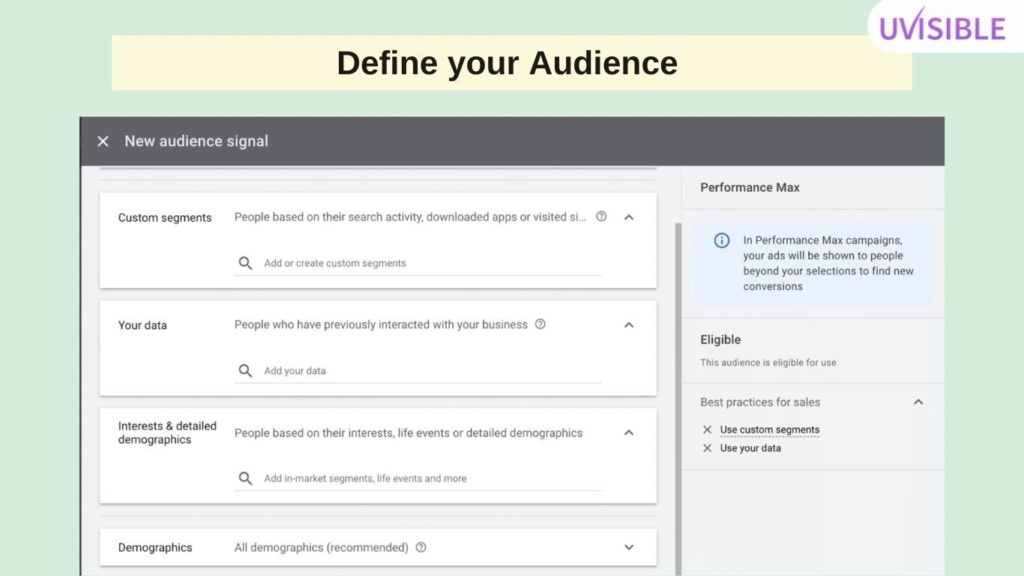
Once you have finalized your group of assets, now let’s move on to audience targeting.
You may use the audience signals tool to notify Google which segments are likely to convert or which advertisements best target a certain audience.
Indicate audience signals to improve automated targeting and guarantee advertisements are delivered to the most appropriate audience.
But, one of the finest aspects of automation is that it assists you in identifying new conversion categories, allowing you to avoid limiting your advertisements to certain audiences.
- Using Ad Extensions
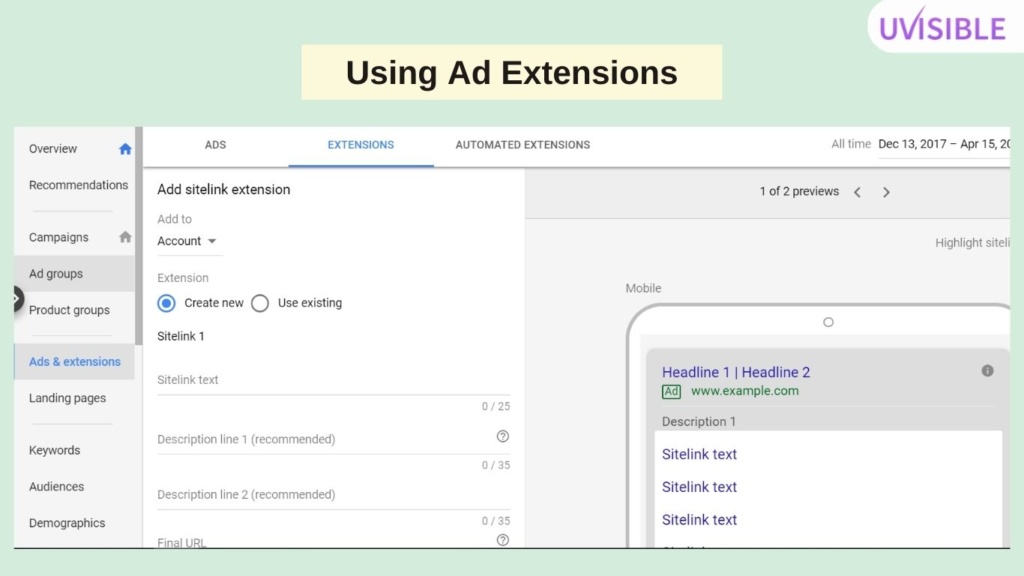
After figuring out your audience, it’s time to shift your focus towards ad extensions which include adding structured snippets, price extensions, promotion extensions, callouts, and call extensions.
This helps your adverts stand out more and gives your potential consumers more information.
Lastly, before you publish your campaign, review the Summary page to check if anything is missing or if there are any problems.
You are now ready to publish and reap the rewards of performance max campaigns.
- Monitoring and Optimizing Performance
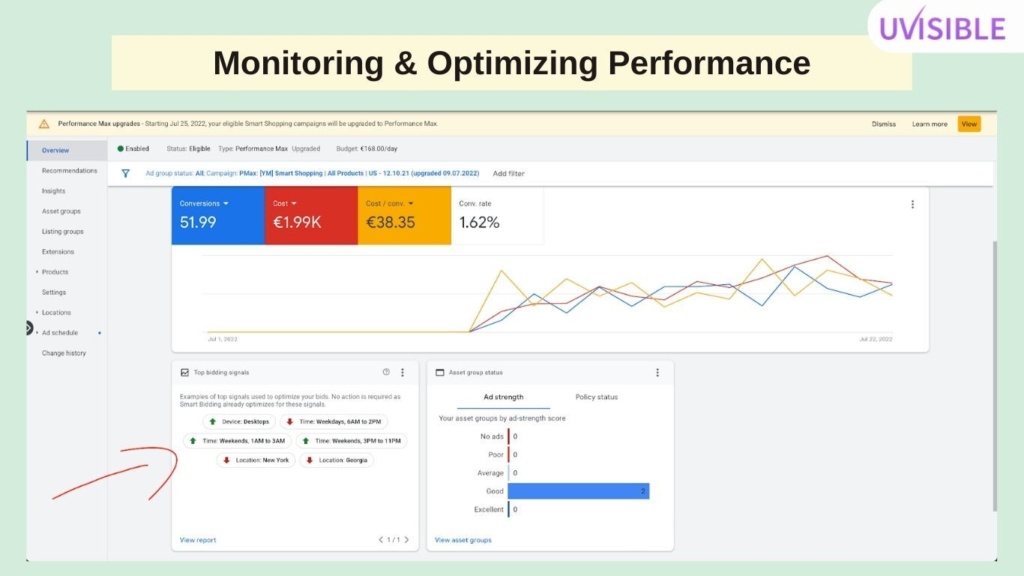
- Monitor Performance: Monitor your Performance Max campaign regularly to track key metrics like conversion rate, cost per conversion, and return on ad spend (ROAS).
- Make Adjustments: Use data and analytics to make adjustments to your campaign, such as adjusting bids, ad creative, and targeting options. Use A/B testing to compare the performance of different ad variations and make data-driven decisions.
- Optimize for Conversions: Optimize your Performance Max campaign for conversions rather than clicks or impressions. This will help you reach people who are more likely to take the desired action, whether that’s making a purchase or filling out a form.
By following these steps, you can set up and optimize a Performance Max campaign on Google Ads to reach a wider audience and improve your overall performance.
Bonus Content: Tips for Successful Performance Max Campaigns on Google Ads!
- Refine your targeting settings to reach your desired audience more effectively.
- Create relevant and engaging ad creative that includes a clear call-to-action.
- Use the “Maximize Conversions” or “Target CPA” bidding strategies to optimize bids for conversions.
- Monitor performance regularly and make data-driven adjustments to improve campaign performance.
- Use A/B testing to compare the performance of different ad variations and optimize for the best results.
- Optimize your campaigns for conversions rather than clicks or impressions to reach people who are more likely to take the desired action.
By following these tips, businesses can set up and optimize successful Performance Max campaigns on Google Ads to reach their advertising goals and improve their online advertising performance.
Elevate your home services business with precision and impact. Partner with Uvisible the leading Home Services PPC Company for unparalleled online success!
Performance Max Campaigns Recent Updates
- Empower Your Performance Max: New Brand Exclusions for Targeted Ad Campaigns – June 2023

- Brand Exclusions for Performance Max Campaigns: Advertisers can now exclude specific brands from their Performance Max campaigns, enhancing control over ad placements. This feature allows for targeted exclusions to avoid displaying ads for certain branded queries, ensuring more tailored and effective campaign performance.
- Expanded Control with Brand Exclusions: Unlike brand restrictions, brand exclusions empower advertisers to specify brands they want to exclude, minimizing the display of ads for unwanted queries. Advertisers can choose from a list of brands, including their own and third-party terms, to enhance precision in ad delivery.
- Comprehensive Blocking: Brand exclusions not only cover direct brand terms but also prevent ads from showing on brand misspellings and foreign language brand searches. This comprehensive blocking helps maintain campaign relevance and avoids unwanted ad impressions.
- Request Additional Brands: Advertisers can request the addition of brands that might be missing from the exclusion list. These additional brands can be automatically integrated into the exclusion settings, subject to verification for other advertisers’ use.
- Performance Monitoring: Advertisers are advised to closely monitor the impact of brand exclusions on campaign reach and performance to ensure that valuable conversion opportunities are not missed. This allows for effective fine-tuning of exclusion settings.
- Enhanced Performance Max Capabilities: Brand exclusions complement the suite of Performance Max features, further empowering advertisers to optimize their campaigns across Google’s Search and Shopping inventory.
By introducing brand exclusions, Google’s Performance Max campaigns offer advertisers a refined level of control, allowing them to align their ads with brand strategies and enhance overall campaign success.
Steps to Add Brand List to an Existing Performance Max Campaigns
Adding a brand list to your Performance Max campaign involves specifying certain brands that you want to exclude from your ad placements.
This ensures that your ads won’t appear for queries related to those excluded brands.
Brand listing empowers advertisers to have more control over their campaign’s ad placements, enhancing relevance and precision in targeting for better campaign performance.
- Go to your Google Ads account’s Campaigns section.
- Choose Campaigns from the drop-down menu.
- Click Campaigns under the “Campaign” heading.
- Click Settings tab.
- Select the campaign you want to update.
- Scroll down and click Additional settings.
- Click Brand exclusions and pick the brand list.
- Remember, brand exclusion functionality might vary based on release timelines.
- Click Save after making changes.
Steps for Creating Performance Max Campaign with Brand Exclusions
Follow these steps to set up a Performance Max campaign with brand exclusions in your Google Ads account:
- Open your Google Ads account and click the Create icon. Then select Campaign from the options.
- Create a new Performance Max campaign using the provided options.
- Click the Campaigns icon on the left navigation menu, and then select Campaigns from the drop-down menu.
- Under the “Campaign” page heading, click on Settings.
- Select the Performance Max campaign you have just created.
- Click Additional Settings and then choose Brand Exclusions.
- Note that the brand exclusion feature might not be available for all users yet, as it is actively being launched.
- Enter the list of brands you want to exclude from this campaign. You can also create a new brand list by clicking + New brand list and adding the brands.
- Complete the remaining steps of campaign creation according to your preferences.
- Mastering Customer Acquisition: New Goals in Performance Max Campaigns

Discover the latest feature in Performance Max campaigns that empowers advertisers to efficiently acquire new customers through Google Ads.
This enhanced customer acquisition goal offers advanced optimization options, tailored to your specific marketing objectives.
- Primary Marketing Goals
- Achieve revenue growth by prioritizing conversions from new customers, ensuring long-term business success.
- Expand market share with dedicated budgets for customer acquisition, maximizing new customer conversions or revenue, based on specific goals.
- New Customer Acquisition Modes
New Customer Value Mode
- Bid higher for new customers than for existing customers.
- Maximize revenue across all customers while driving new customer growth.
- Option to bid even higher for high-value new customers (in Beta).
New Customer Only Mode
- Exclusively bid for customers new to your business.
- Ideal for acquisition-focused budgets or non-purchase conversion campaigns.
- Benefits
Enhanced Performance
- Increase new customer conversions for sustained revenue growth.
- Efficient budget utilization lowers acquisition costs.
Simplicity in Setup
- User-friendly process for configuring and activating new customer acquisition.
Robust Reporting
- Track new vs. returning customer conversions for informed decision-making.
- Acquiring High-Value Customers (Beta)
- Optimize campaigns for new customers with high predicted lifetime value.
- Specify audience segments and additional value adjustments for high-value users.
- Activation Steps
- Customer Match Lists: Provide existing customer lists via Customer Match.
- Goal Configuration: Set up new customer acquisition goal in Conversions Summary.
- Campaign Activation: Activate new customer acquisition in your campaign.
- Reporting Insight: Access comprehensive reporting to monitor campaign performance.
- Bidding Strategies
- New Customer Value Mode: Smart Bidding maximizes total conversion value with new customer value adjustments.
- Recommended default value for new customer acquisition.
- New Customer Only Mode
- Excludes existing customers; optimizes toward Max Conversions or Max Conversion Value.
- Customer Acquisition Value
- Set value adjustment to new customer’s first purchase conversion.
- Recommended to match new customers’ typical first purchase value.
- Distinguishing New Customers
Use signals to identify new customers:
- Google detection (default)
- Uploaded audience list
- New customer conversion tracking using tags
- Conversions from existing customers in “New Customer Only” mode
- Google Ads can’t identify an existing customer.
- Multiple conversions attributed to the same ad click.
Know More: Google Updates Performance Max This Holiday Season
How to Exclude Placements in Performance Max Campaigns?

One of the good things about paid advertising is that you can exclude specific audiences from your campaign targeting.
This is what makes digital marketing different and better from offline advertising, where the audience exclusion options are limited.
If you are advertising a specific product that is not applicable to everyone, you would not want to show its ad to everyone. For example, if you are selling tennis shoes, you would not want to show your ad on keywords related to trekking shoes.
Similarly, if you are selling women’s clothes, you would not spend a lot of money on showing the ads to the male audience.
Lastly, if you are selling hearing aid devices, you would want to show the ad to elderly people and not teenagers because the buyers of this product are people of 50 years plus.
When Google launched the Performance Max campaign type, they had no option to exclude a particular website or apps from campaign targeting.
Because of this, your ads were displayed on irrelevant websites i.e., to audiences that were not likely to purchase your product or service.
However, Google has now launched features within the Performance Max campaigns by which you can exclude a particular website (subject to availability) or categories from your campaign targeting.
𝐏𝐦𝐚𝐱 𝐍𝐞𝐠𝐚𝐭𝐢𝐯𝐞𝐬
Finally, Google is launching Beta (self-serve) campaign-level negatives. Roll-out is starting at the end of the year.
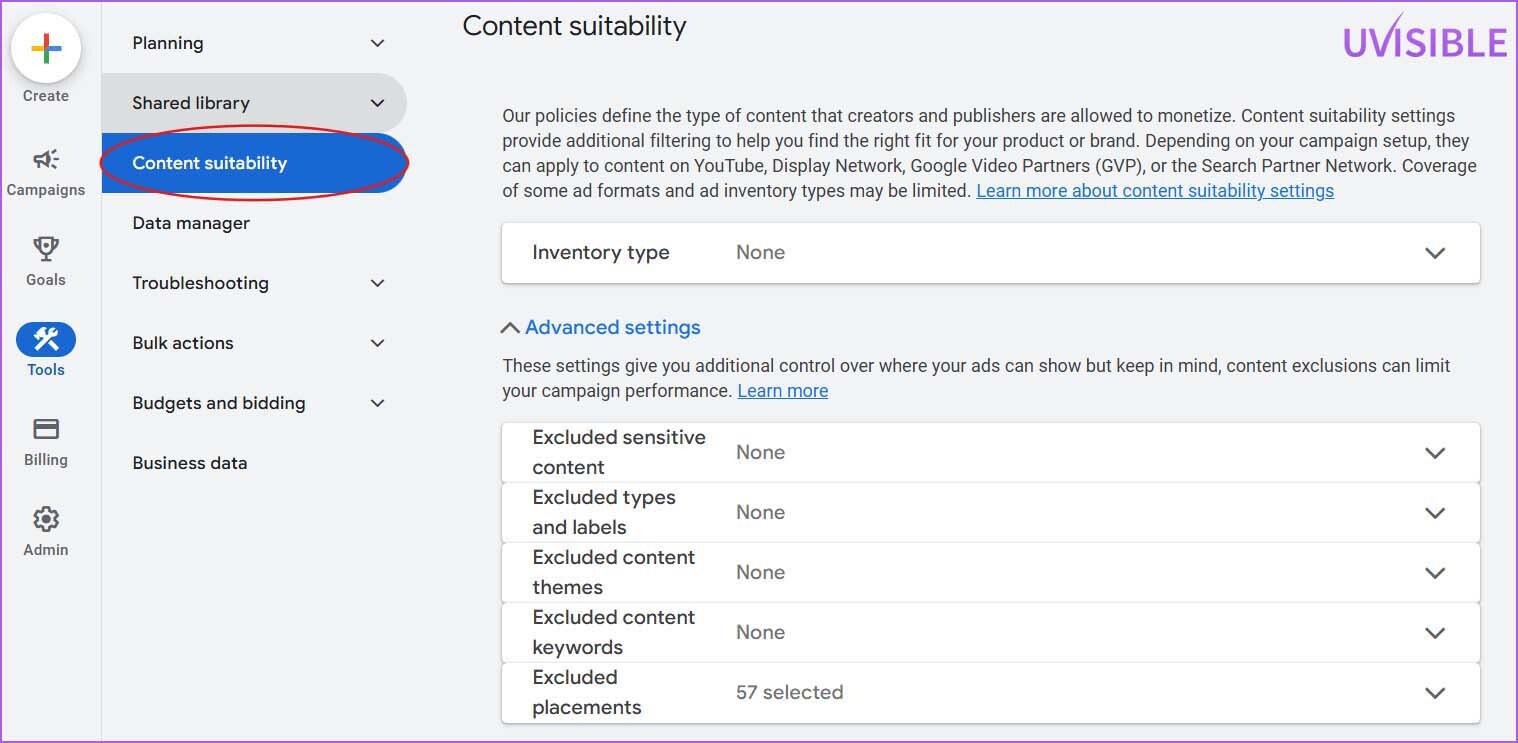
Steps to Exclude Placements in Performance Max:
Excluding Keywords and Placements in Performance Max campaigns requires navigating to the Content Suitability tool. Here’s a step-by-step guide:
Step 1- Access your Google Ads Account:
- Log in to your Google Account.
- Navigate to the Pmax campaign, where you want to make the exclusions.
Step 2 – Go to the Content Suitability Tool
- From the campaign dashboard, click on Tools.
- Scroll down to find the Content Suitability section.
Step 3 – Review Exclusion Options
There are five types of exclusion options in content suitability to help refine where your ads appear. Here’s an overview:
- Exclude Sensitive Content: Avoid displaying ads with content flagged as adult, violent, or inappropriate for general audiences.
- Exclude Types and Labels: Restrict ads from appearing alongside specific categories like gaming or political content.
- Exclude Content Themes: Block ads related to controversial themes, such as alcohol or gambling.
- Exclude Content Keywords: Keywords that are not related to the ads, can be excluded.
- Exclude Placements: Ads can be prevented from being shown on unrelated platforms, websites, or mobile apps.
With these exclusion types, you can make your campaign’s targeting to avoid unwanted exposure while ensuring brand safety and relevancy.
Other updates related to Performance Max campaigns in 2024:
- Automatically created assets
You can enable automatically created assets within your campaign settings.
Automatically created asset feature allows Google to select text for headlines and descriptions from your landing page and show them in your ads when predicted to improve performance.
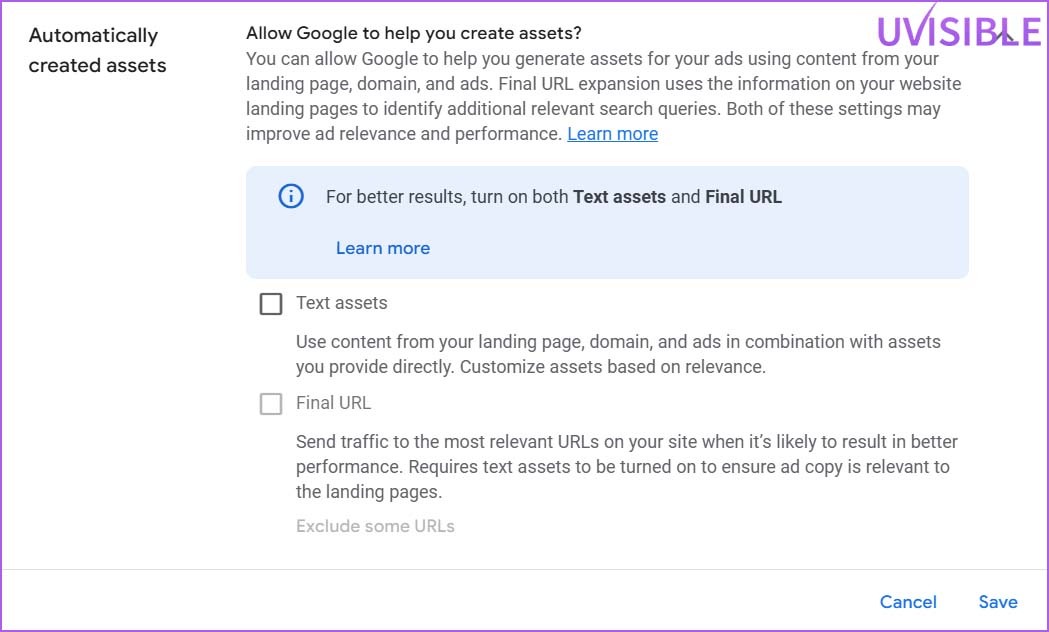
- Pmax no longer takes priority over Standard Shopping
Source (23rd November 2024) – https://support.google.com/google-ads/answer/
Pmax is no longer being prioritized over Standard Shopping.
Google says that “for these overlapping campaigns, instead of Performance Max automatically being prioritized over Standard Shopping (same account, same products), normal auction dynamics will now apply and the campaign with the highest Ad Rank will serve.
This aligns Performance Max and Standard Shopping campaigns with other campaign types, where ‘highest ad rank serves’ is the general behavior.
- Asset Level Reproting –
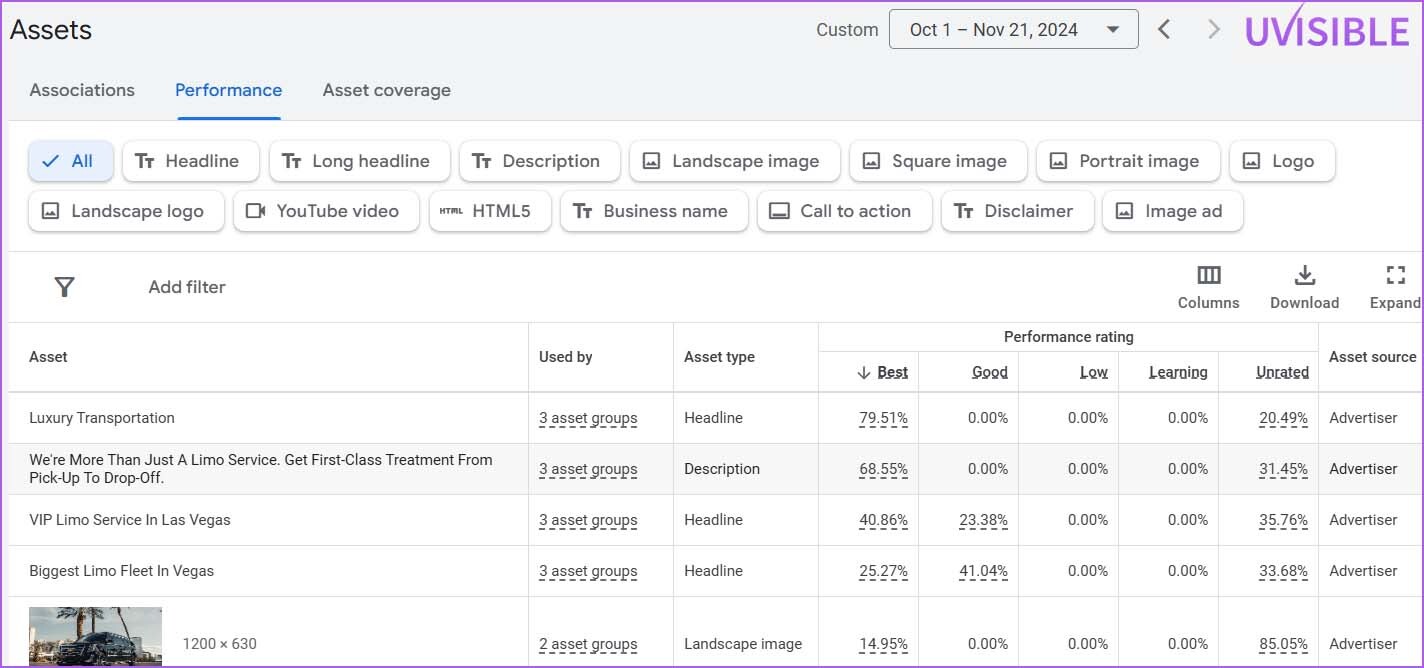
You can do asset-level reporting to find assets that drive strong conversion volume or value. The performance gets rated from “Best” to “Learning” and “Unrated.”
Columns are customizable so you can add metrics to analyze based on your KPIs (clicks, conversions, revenue, etc.)
- Pmax Asset Group – “Segment”
Google Ads recently launched a conversion segment for pmax asset groups directly in the table view.
You can now analyze conversion value based on different conversion actions.
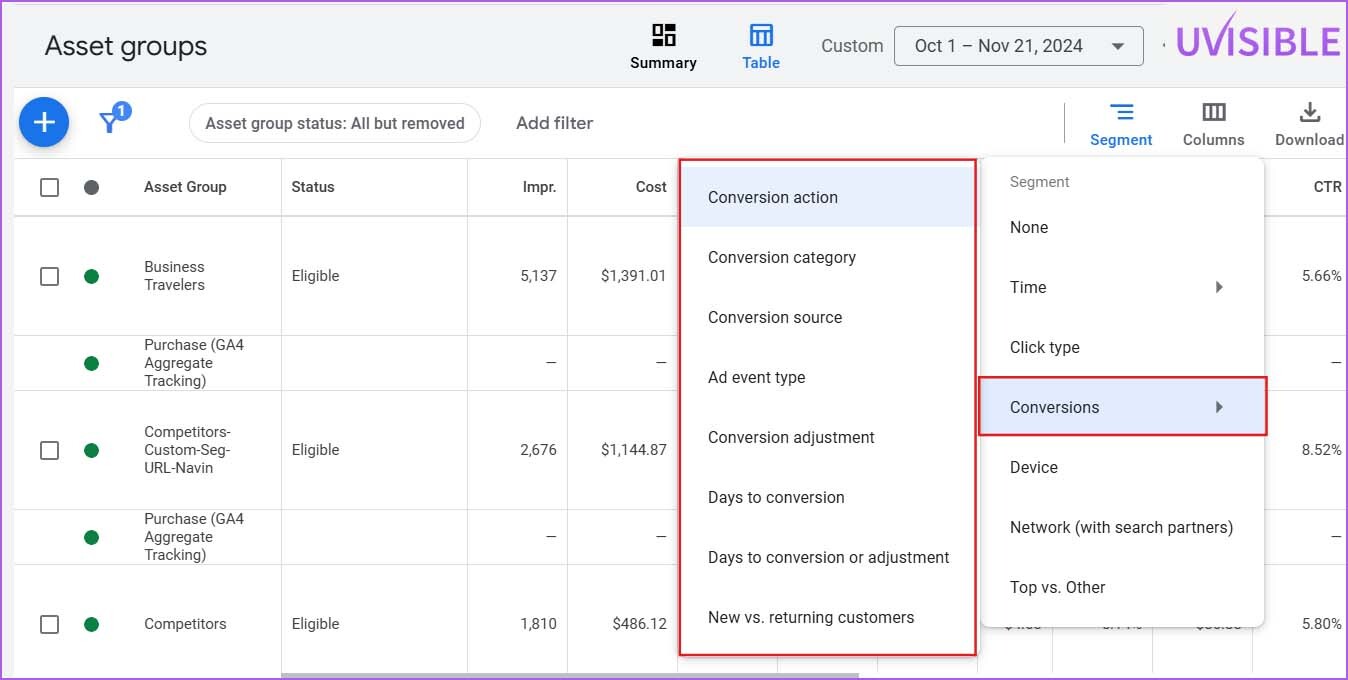
The other update which is very handly segmentation is looking at the “Days to conversions”
You can now really see exactly how long each asset group needs to convert your user.
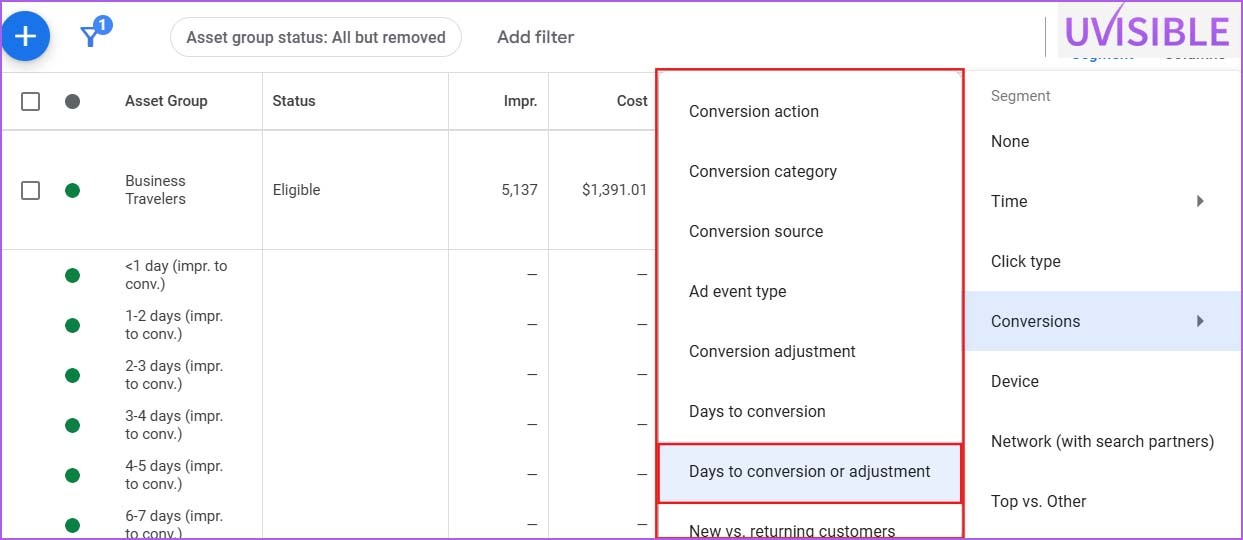
Conclusion
As we reach the end of this guide, it is essential to ponder the question: How to optimize performance max campaigns? This consideration is paramount as Performance Max campaigns emerge as a powerful method for reaching a wider audience and optimizing conversions on Google Ads.
Key points to keep in mind when setting up and optimizing a Performance Max campaign—part of this comprehensive performance max guide—include refining your targeting settings, creating relevant ad creative, setting bidding strategies, monitoring performance, and making data-driven adjustments.
Performance Max campaigns can help businesses of all sizes reach a wider audience and improve their online advertising performance.
By using advanced machine learning algorithms to optimize bids, targeting, and ad creativity, Performance Max campaigns can help businesses improve their return on investment and reach their advertising goals more effectively.
Looking to boost your business with PMax Campaign Optimization?
Contact Uvisible for White Label PPC Services Now and Supercharge your Success!
Performance Max Campaigns FAQs
Q1. How to Exclude Brand from Performance Max?
- Go to the settings of your Performance Max campaign.
- Scroll down to the Brand Exclusions section.
- Click the + button to create a new brand list.
- Enter a name for your list and add the brands you want to exclude.
- Click Save.
Once you have created a brand list, you can apply it to your Performance Max campaign by selecting it from the Brand Exclusions drop-down menu.
Pro Tip- If you are excluding Brand keywords from Performance Max campaigns, make sure you are running search ads on your brand keywords
Q2. What are Performance Max Image Sizes?
The recommended image sizes for Performance Max campaigns are:
- Landscape images: 1200 x 628 pixels (minimum size: 600 x 314 pixels)
- Portrait images: 960 x 1200 pixels (minimum size: 480 x 600 pixels)
In Ratios
- Landscape images: 1.91:1
- Portrait images: 4:5
Q3. If visibility is the primary campaign goal, which bidding strategy would be the most effective for an advertiser to use?
In our experience, the most effective bidding strategy for an advertiser to use if visibility is the primary campaign goal is Target Impression Share.
Q4. If an advertiser’s marketing objective is to generate leads, how can the advertiser optimize their performance max campaigns for value?
- Set the right conversion goals.
- Use relevant audience signals that are most important.
- Provide high-quality assets.
- Use the Customer Acquisition feature.
- Use ad extensions.
- Monitor your campaign performance via insights.
For example, if you want to boost your order value, you can start by identifying your best-selling and top-selling products or brands. Once you have done that, you can create different asset groups with unique URLs and competitor signals to increase the AOV. Additionally, you can create separate remarketing campaigns to target your customers more effectively.
Q5. What’s automatically optimized with a performance max campaign?
Performance Max campaigns are automatically optimized for conversions and conversion value across all Google Ads channels, including Search, Display, YouTube, Discover, Gmail, and Maps.
Things that are automatically optimized-
- Bids
- Targeting
- Ad placements
- Ad creatives
Q6. How does a performance max campaign work to find potential customers for an advertiser?
Performance Max campaigns work to find potential customers for an advertiser by using machine learning to identify and target audiences that are most likely to convert. This is done by using a variety of signals, including:
- Conversion goals
- Audience signals
- Search History
- Interests
About us and this blog
We are a digital marketing company with a focus on helping our customers achieve great results across several key areas.
Request a free quote
We offer professional SEO services that help websites increase their organic search score drastically in order to compete for the highest rankings even when it comes to highly competitive keywords.





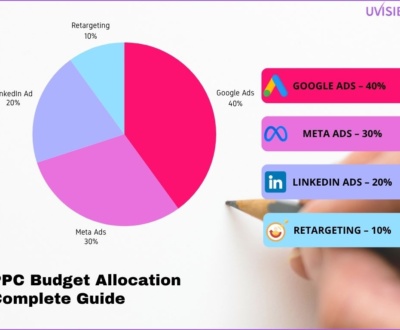



Pingback: Maximize Your Reach with Google Discovery Ads - Uvisible
Pingback: A Guide for “How to Manage and Measure Local PPC Accounts” - Uvisible