Publishing a WordPress website is not simply a click of “Publish.” It’s an exercise in strategic decision-making — from choosing the right host to optimizing your site for SEO, performance, and security.
You’re a new blogger, small business owner, or developer building a client site, but with a solid WordPress launch checklist, you’ll get it right the first time.
This eBook will walk you through the 10 essential steps to building SEO-friendly websites that look gorgeous, function perfectly, and are search engine-friendly.
10 Steps to Launching Your Site

1. Choose the Right Hosting Provider
The first that you have to climb in your WordPress site launch plan is selecting the best web hosting provider.
Don’t rush and research well because hosting plays an important role in site speed, uptime, and even security, and it all affects your SEO rankings and user experience.

Many of the Google’s research shows that 53% of mobile users abandon sites that take more than 3 seconds to load.
If you’re in real estate, you must have a website that loads fast — potential buyers won’t wait around for slow property pages to load.
That’s why partnering with a real estate website agency that understands the importance of high-performance hosting can make all the difference.
Also, there is no deny that sites that load slow have poor conversion rates too.
When evaluating hosts, look for:
- 99.9% uptime guarantee
- Fast server response times
- One-click WordPress installations
- Free SSL certificates
- 24/7 customer support
Popular hosting providers like SiteGround, Bluehost, and WP Engine are beginner-friendly and optimized for WordPress.
2. Secure Your Domain Name
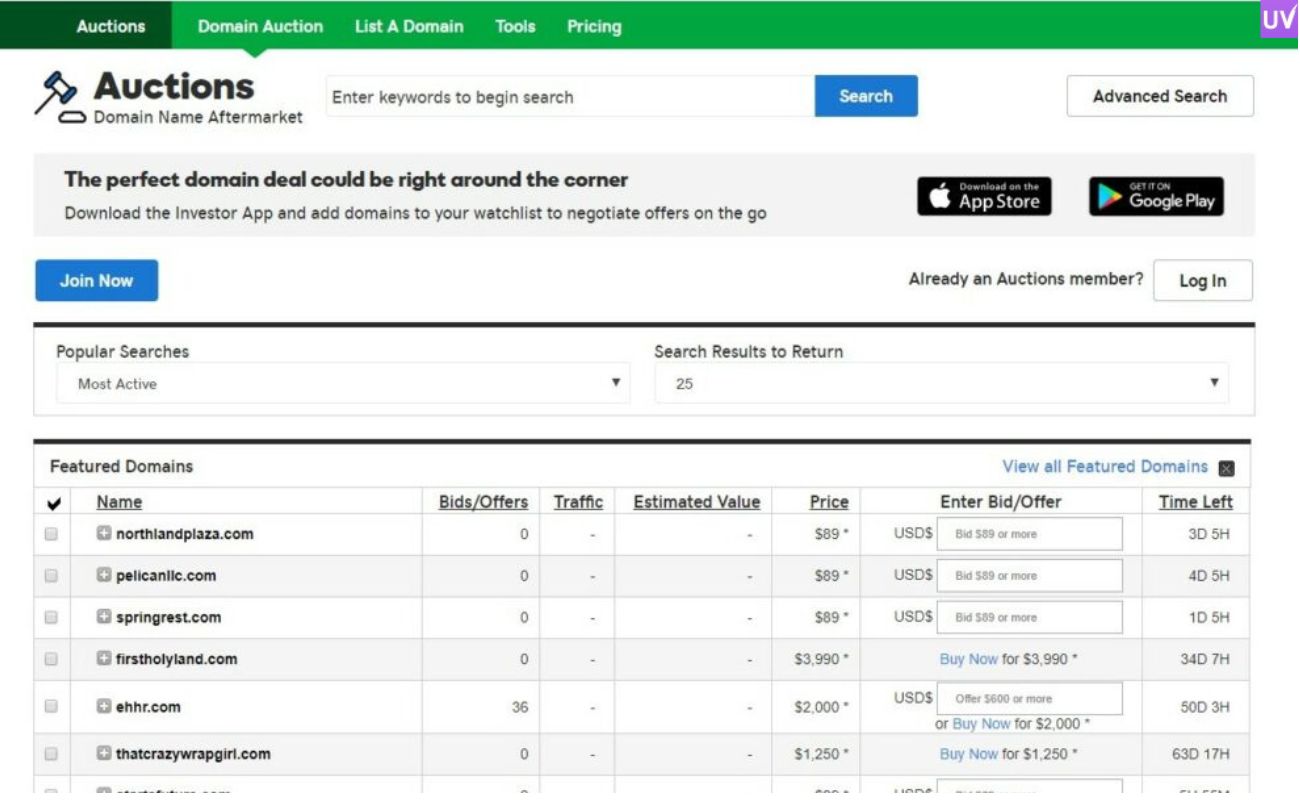
Your domain name is your online identity, so make it worth it. Keep it simple, memorable, and relevant to your business.
If possible, include a keyword that reflects your service (like “design,” “WP,” or “media”) without overdoing it.
For example, when offering white-label SEO services, consider a domain that hints at digital marketing or search optimization to make your value clear from the start.
You can register your domain with GoDaddy, Namecheap, or directly through your host and connect it with your hosting provider. Most hosts provide an easy walkthrough.
3. Install Essential Plugins

Now that you are ready with domain and hosting services, you can install WordPress in just one click. Once done, start building your site’s foundation with essential plugins.
Here is your WordPress setup checklist for beginners. Your core plugin stack should cover:
- SEO: Yoast SEO or Rank Math
- Performance: WP Rocket or W3 Total Cache
- Security: Wordfence or Sucuri
- Backups: UpdraftPlus
- Page Building: Elementor or Gutenberg
These are the best WordPress plugins that will help manage SEO optimization, improve loading speeds, protect your data, and make designing pages easier.
4. Select a Mobile-Responsive Theme

According to Statista, 58% of website traffic now coming from mobile devices.
So ensure that your theme must look good on phones and tablets.
Google also favors mobile-first designs, which means your site’s mobile experience directly affects your search rankings.
The best you can do is to select a lightweight, responsive WordPress theme like Astra, GeneratePress, or Neve. These are SEO-friendly, fast, and offer design flexibility.
You can test mobile-friendliness and responsiveness using Chrome’s device preview or Google’s Mobile-Friendly Test.
5. Create Key Website Pages
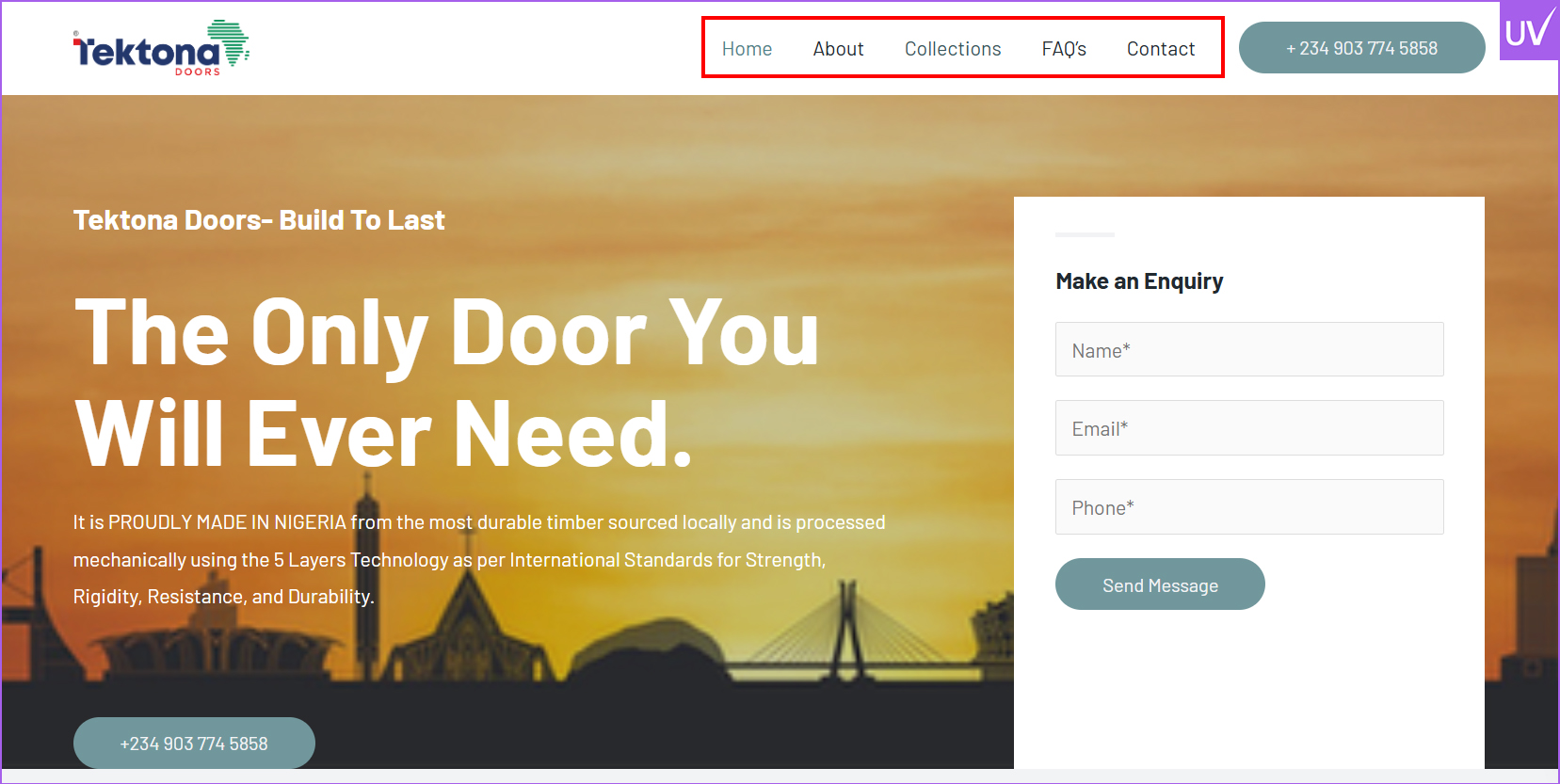
An attractive homepage is the start before launching your WordPress website.
Ensure you also have optimized website content, ensure your site feels whole and purposeful by setting up the essential pages:
- Homepage: Your digital face. Include a strong headline, intro text, CTAs, and clear navigation.
- About Page: Build trust by sharing your story or company background.
- Contact Page: List your contact info, include a form, and consider embedding a Google Map.
- Blog Section: Even one or two posts help with content credibility and SEO.
- Privacy Policy & Terms: A must for GDPR compliance and user trust.
6. Set Up SEO Basics

Here it goes the SEO checklist for a WordPress website. Start to think about SEO from the start and don’t wait until after launch to think about rankings.
Key steps include:
- Set your site title and tagline under Settings → General
- Use clean permalinks (Post Name format)
- Optimize meta titles and descriptions with your keywords
- Add alt text to every image
- Install and configure Yoast SEO or Rank Math
- Create and submit a sitemap to Google Search Console
- Ensure that you have similar NAP details throughout
According to Backlinko, websites on the first page of Google capture 92% of traffic. SEO setup is not optional — it’s essential.
7. Test Performance and Page Speed
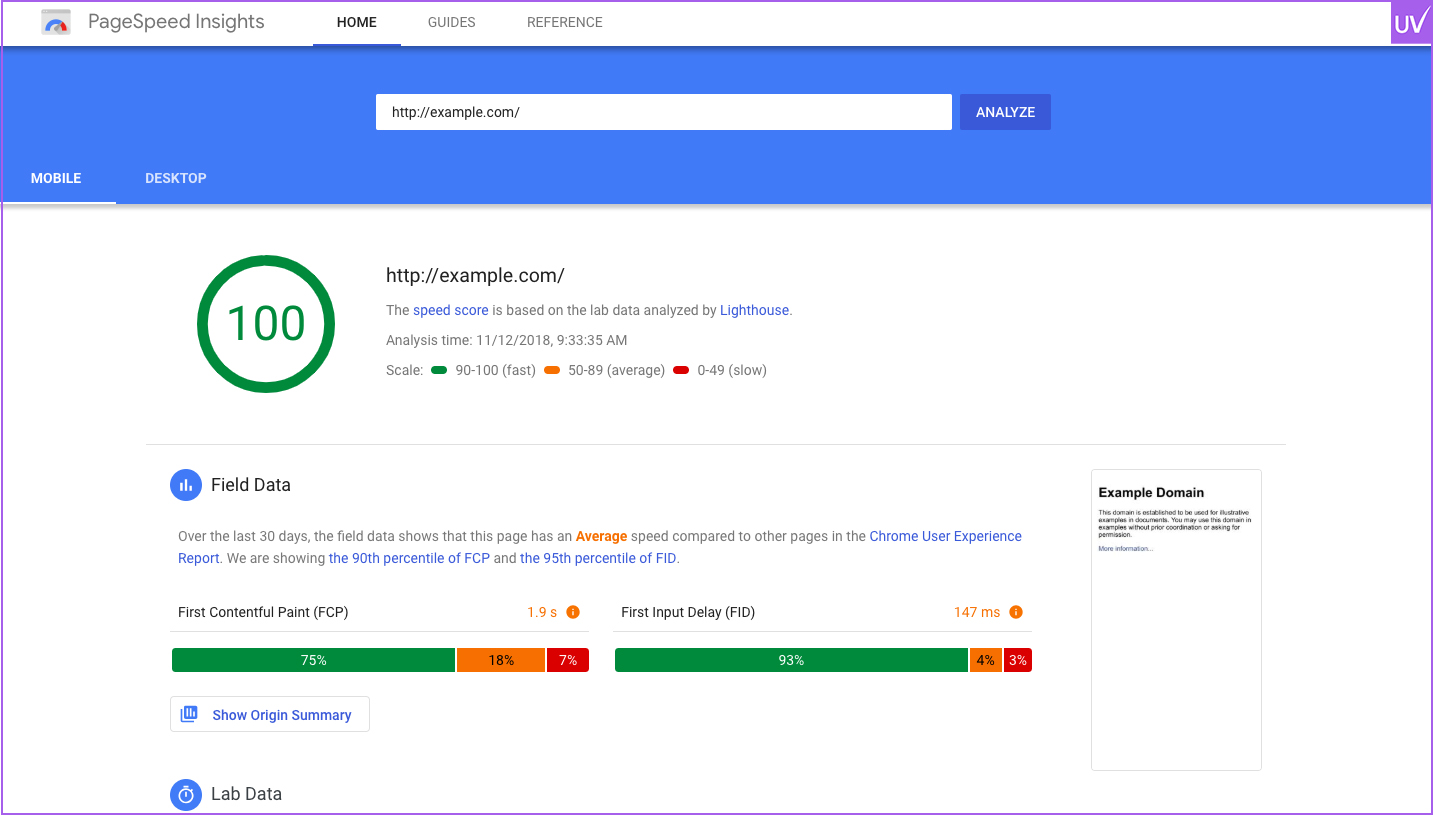
Speed is not another feature, it is must to have. If your site loads fast, it improves user experience, conversion rates, and SEO. And if your site is slow, it will lead to high bounce rates and lost traffic.
Use tools like:
- Google PageSpeed Insights

- GTmetrix
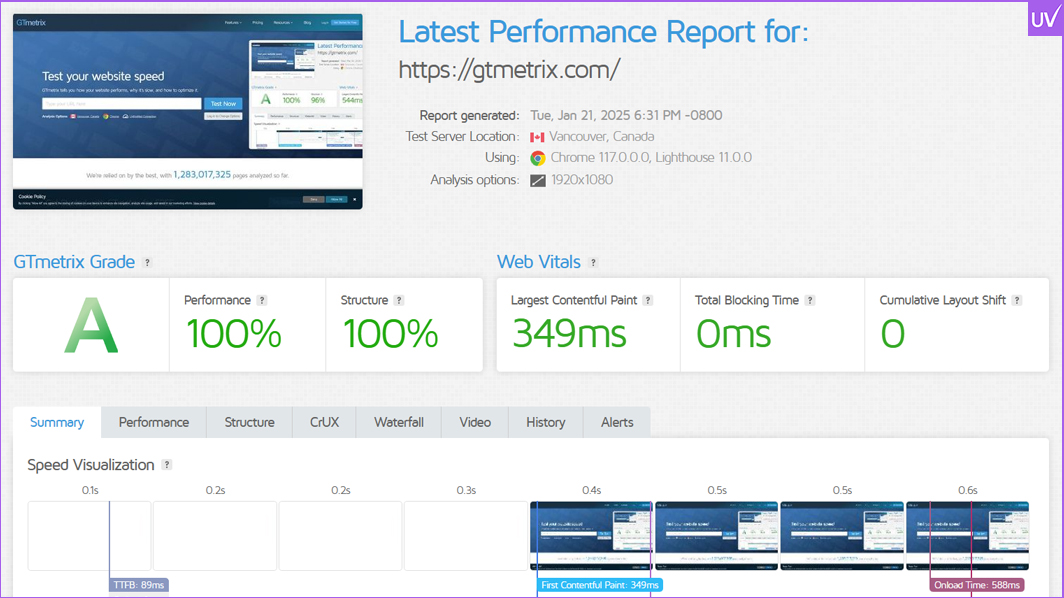
- Pingdom Tools
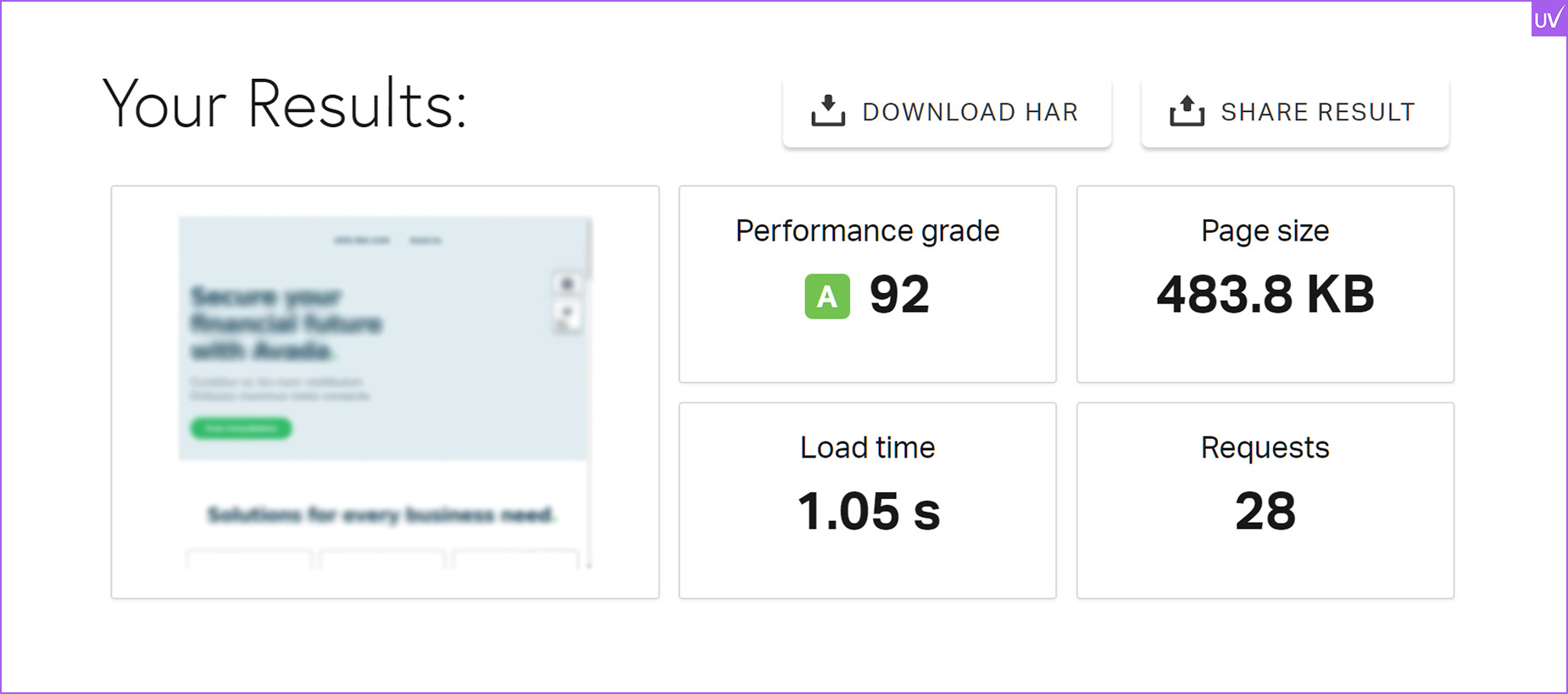
If your site is sluggish, here are a few ways to improve it:
- Compress images using TinyPNG or ShortPixel
- Minify CSS, HTML, and JS files
- Enable browser caching
- Lazy-load images and videos
- Use a CDN (Content Delivery Network) if needed
8. Secure Your Website Before Launch
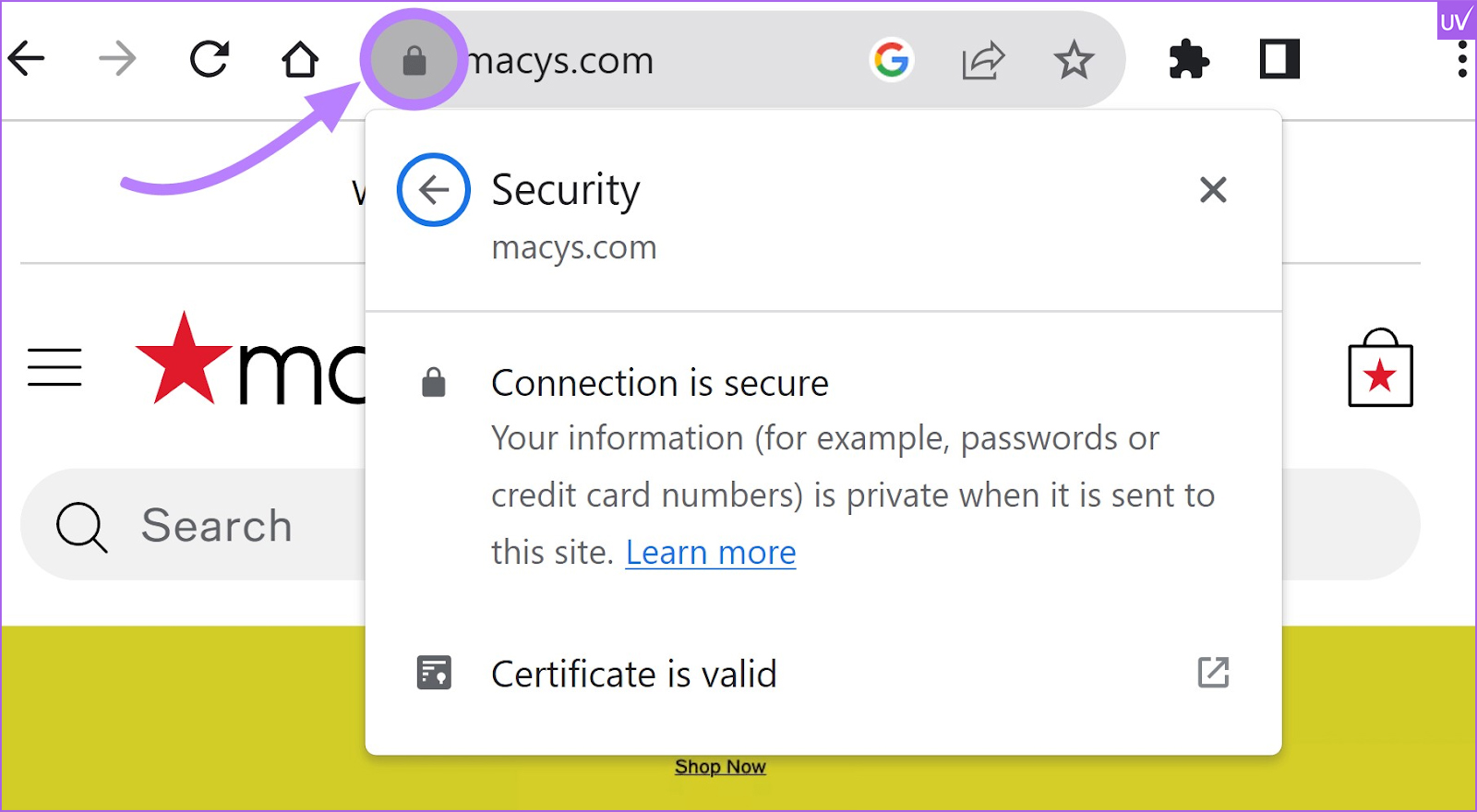
Do not leave security you last concern as WordPress powers over 43% of all websites, making it a frequent target for hackers.
Here’s your checklist before launching a WordPress site from a security standpoint:
- Change the default “admin” username
- Use strong, unique passwords
- Set up a firewall with plugins like Wordfence or Sucuri
- Install a login attempt limiter
- Add two-factor authentication (2FA)
- Ensure your SSL certificate is active (HTTPS)
Also use tools like UpdraftPlus for daily backups, just in case.
9. Set Up Analytics and Tracking Tools
Everything that you can measure helps you improve. Never forget to Track user behavior to make data-driven decisions after launch.
Set up:
- Google Analytics to understand your visitors
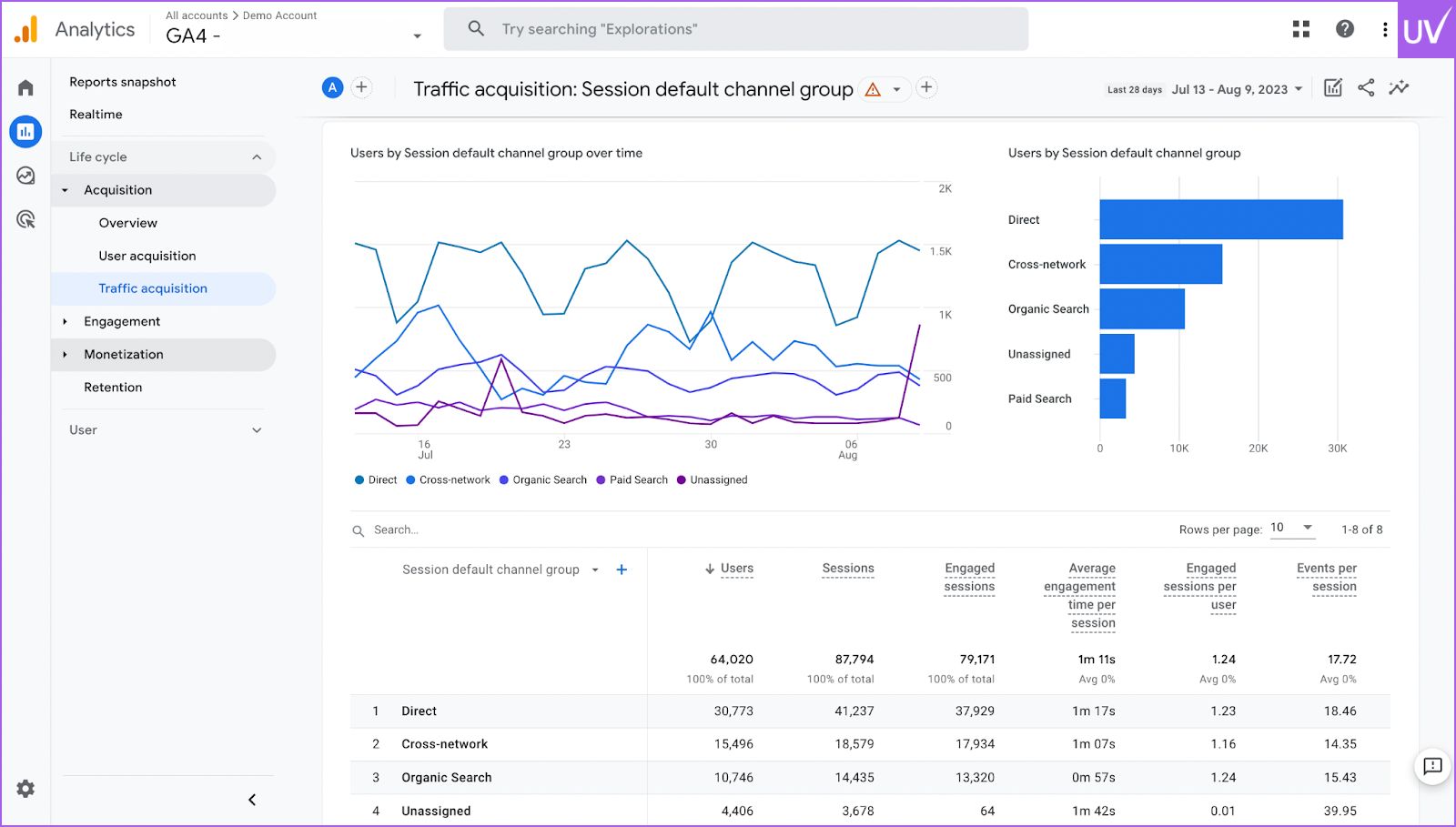
- Google Search Console to monitor indexing, rankings, and keyword performance
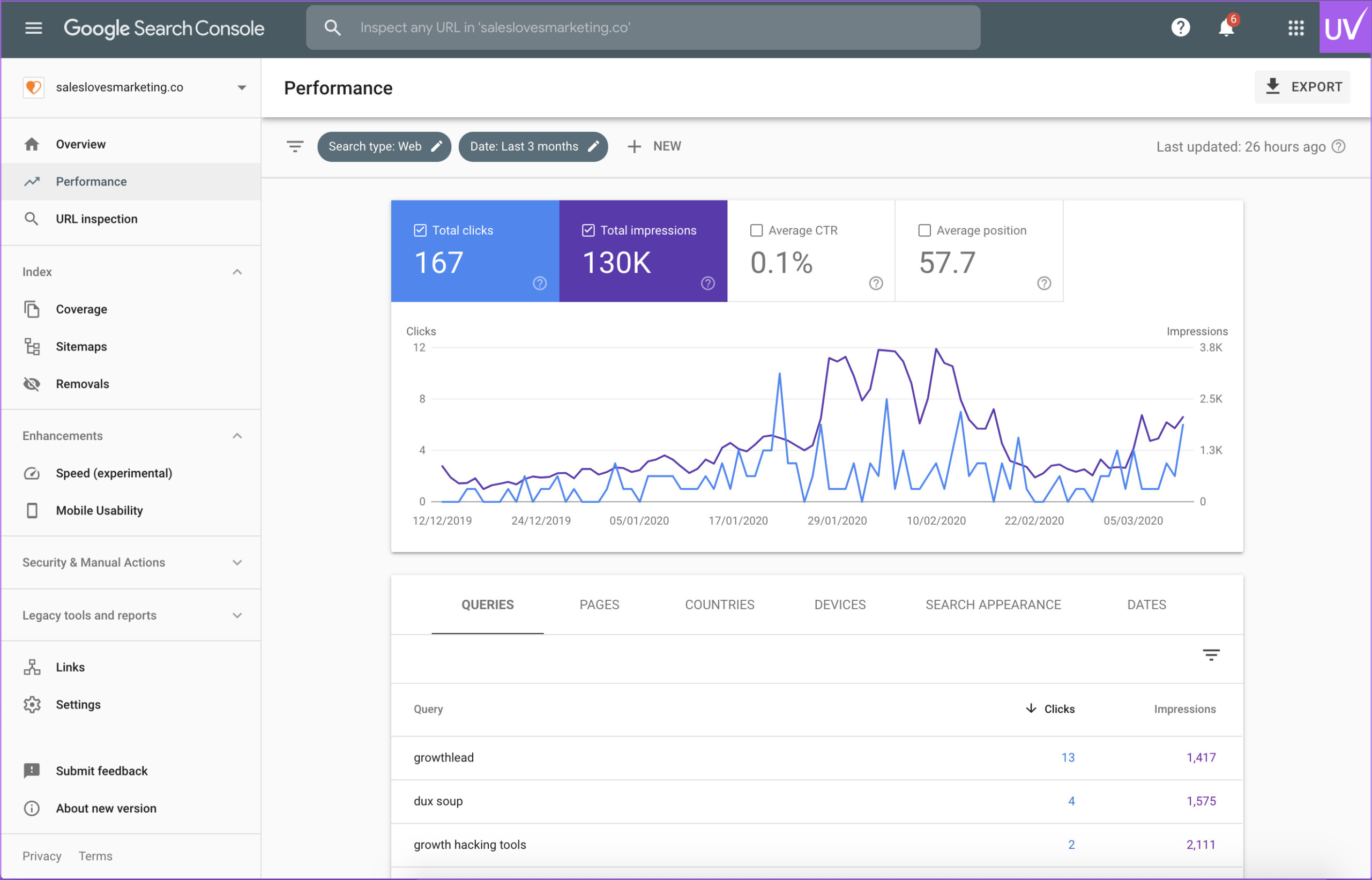
There are dashboard that can be enabled within WordPress, install plugins like MonsterInsights or ExactMetrics.
Having the right tools helps with tracking while creating effective roofing digital marketing strategies. By understanding how users interact with your website, you can better tailor your content, CTAs, and services to convert more leads.
Here you will get to see pageviews, bounce rates, and top-performing content directly from your WordPress dashboard.
10. Final WordPress Go Live Checklist

The launch is right here but before going live, walk through this WordPress go-live checklist one final time:
- All key pages are in place and fully functional
- Your site loads under 3 seconds
- Navigation works properly on mobile and desktop
- SSL certificate is active (padlock in browser)
- SEO plugin is configured, and meta tags are written
- Favicon and social sharing settings are set
- Sitemap is submitted to Google
- Caching and security plugins are working
- Google Analytics is tracking correctly
A smooth launch of your site is not only about pretty design but also about user experience, discoverability, and speed.
Bonus: Your Post-Launch Checklist
Your job is not done with going live. You need a WordPress post launch checklist to keep your site growing, safe, and visible.
- Promote your site via email, social, and communities
- Publish new content regularly (especially blog posts)
- Run regular performance tests and security audits
- Update plugins, themes, and core WordPress monthly
- Monitor site uptime with free tools like Uptime Robot
- Respond to contact form submissions and user feedback
- Track rankings and tweak SEO strategies accordingly
And if you find it tough to remember, create website maintenance calendar for monthly or quarterly check-ins.
Why This Checklist Matters
Interestingly, 71% of small business websites launch without a checklist, and that most often leads to security risks, SEO issues, and poor user experiences.
Using a systematic WordPress website checklist ensures:
- Your website is technically solid
- Search engines can crawl and index it
- Tourists have a safe and enjoyable experience
- You have peace of mind after launch
If you own a WordPress website design company or are building a personal website, following these steps will prevent issues and allow your website to be more efficient from day one.
Final Thoughts: Time to Launch
Launching a WordPress site need not be daunting. Using this checklist before launching a WordPress site, you’ll be prepared for everything — from hosting and domain configuration to SEO, performance, and post-launch.
Your site is not just an online placeholder — it’s your web presence, your voice, and your growth engine.
If you’re experiencing a bottleneck or want to have a seamless experience, then Uvisible offers end-to-end website design services, including SEO, WordPress development, and performance optimization, which are tailored to startups, creatives, and small businesses.
About us and this blog
We are a digital marketing company with a focus on helping our customers achieve great results across several key areas.
Request a free quote
We offer professional SEO services that help websites increase their organic search score drastically in order to compete for the highest rankings even when it comes to highly competitive keywords.
Subscribe to our newsletter!
More from our blog
See all postsRecent Posts
- How to Market a Roofing Company Online: Digital Marketing, PPC & Social Media for Roofers January 24, 2026
- How to Market Your Cannabis Business Online January 23, 2026
- Why Is Local SEO Crucial for Cannabis & Dispensaries? January 21, 2026






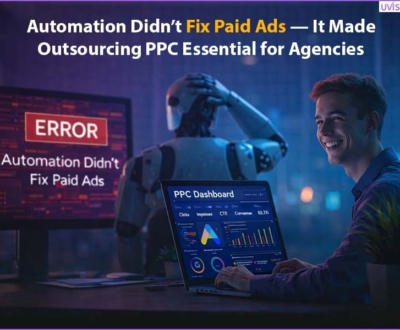


Pingback: Landing Page Copy That Converts - Secrets Revealed